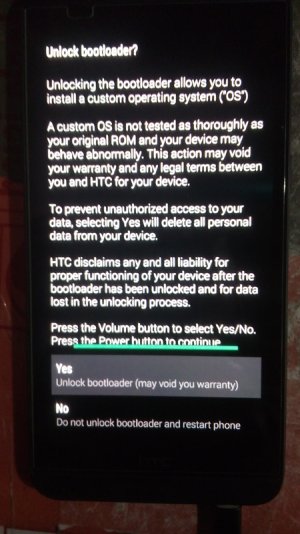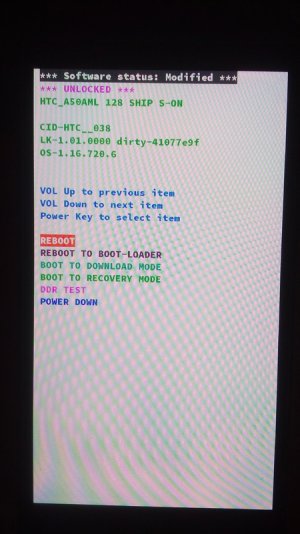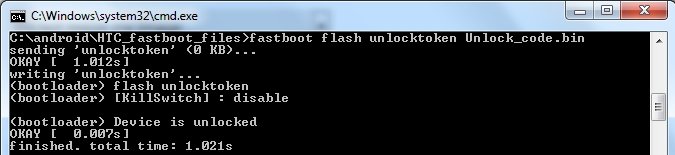- Nov 30, 2016
- 31
- 0
- 0
Attachments
Last edited:
I am trying my best to understand the problem. You mentioned you can still read the phone on your computer. I asked some questions, but I haven't seen a response to them yet. Here is what I need to know:#wizzrah
Please help me dear i am in deep trouble. i added some pics in thread please check it out and give me the solution please i beg you dear i am in serious problem.
Please
Food for thought....I recall needing to disable fast boot (I think that's what it was called?) In order to root and ROM my HTC. If this was not disabled, could that be part of the issue of not being able to boot into the bootloader?I am trying my best to understand the problem. You mentioned you can still read the phone on your computer. I asked some questions, but I haven't seen a response to them yet. Here is what I need to know:
1. Can you execute fastboot commands? Do you know how to do this or do you need guidance for fastboot commands?
2. Where exactly did you find the recovery file you flashed? Was on another forum like XDA or a specific blog? Paste a link to where you obtained the file.
I also noticed that you have a locked bootloader. If you flashed a custom recovery with a locked bootloader, that's a big no-no. We can try to get around some things with fastboot commands, but if they do not work, there is not much else we can do if you tried to modify your phone incorrectly.
Food for thought....I recall needing to disable fast boot (I think that's what it was called?) In order to root and ROM my HTC. If this was not disabled, could that be part of the issue of not being able to boot into the bootloader?
I also believe since this is a newer phone, this has a newer recovery layout. I read somewhere that download mode on this phone IS fastboot mode, but I am unsure if this is correct. More research needed and more answers from the OP is needed.Food for thought....I recall needing to disable fast boot (I think that's what it was called?) In order to root and ROM my HTC. If this was not disabled, could that be part of the issue of not being able to boot into the bootloader?
One more question I have thought of. Can you show me where you were reading how to modify your phone, assuming you were following a rooting guide?#wizzrah
Please help me dear i am in deep trouble. i added some pics in thread please check it out and give me the solution please i beg you dear i am in serious problem.
Please
I just recall needing to disable something in the battery section to properly use the bootloader. I can check an M9 to see if that was there soon.The terminology "fastboot" makes me think of either "fastboot mode" or the "fast boot" in the settings that allows HTC phones to enter a sleep state and not fully turn off. He does not have access to the phone OS and if that was the case, he would not be able to access download mode or any mode he has mentioned.
If it is in the battery section, I believe it is the "fast boot" option I mentioned.I just recall needing to disable something in the battery section to properly use the bootloader. I can check an M9 to see if that was there soon.
#wizzrah
1. i dont know how to execute fastboot commands for this please guide me
2. i had flashed the HTC M8 CWM recovery by mistake and i flashed it with flashify.
i had download cwm recovery from this link
[m8][CWM Advanced Edition] PhilZ Touch | HTC One (M8)
3. yas im my phone bootloader is locked please clear it and guide me how to solve this issue.
i am in deep problum my dear i am a shopkeeper and these days i lost every communications with my clients please help me to solve this problum as soon as possible
Regard
Golfdriver97
My dear i have a windows 7 system and this process is very tough please tell me any process for windows 7