- Nov 30, 2016
- 31
- 0
- 0
You certainly have advanced greatly. Yes, the next step I was going to describe was to unlocked the bootloader. The next step would have been to flash the correct recovery, which you did. Now, you need to flash a ROM or OS, or see if the original software is on the phone (which it should be because you haven't flashed any ROM).#wizzrah
after install recovery its stuck on HTC logo help me dear
I would contact HTC to see if they have any spares. That would be the best place to go to.#wizzrah
Thank you so much for your effort my dear i am so so so happy with your help.
i found a working method on Methods to Root HTC One E9s dual sim & install TWRP custom recovery
i followed it and now i have a recovery on my phone.
View attachment 247393
I dont know how i will thank you for this but seriously you are genius man thanku so much for this help
But there is still one more thing standing now we want firmware or stock rom for e9s because i think some system files are currepted and with new flash we can repair this error i think.
one more think my dear i lost htc e9s sim trey holder somewhere so now i am searching for e9s sim tray everywhere like shops,stores,online but i didnt getting any one for this.so suggest me can i use other HTC phone sim trey holder in "E9S dual sim" please guide me about supporting models.
Regard
Your well wisher
#wizzrah
Thanks for your time my dear yes i wiped cache,i did factory reset but my dear i think i did wiped #OS thats why i am stuck on boot logo.Now i need a firmware for this phone my dear so please give me a direct link to download firmware and guidelines for would i flash that firmware with recovery or with any tool ?
Thanks
I commented above. You should contact HTC to see if they have replacement parts available via their website.One more thing my dear i lost htc e9s sim trey holder somewhere so now i am searching for e9s sim tray everywhere like shops,stores,online but i didnt getting any one for this.so suggest me can i use other HTC phone sim trey holder in "E9S dual sim" please guide me about supporting models.
Thanks
I'm glad for the happy ending. If in the near future you want to root your phone for any reason, it's simple. You can download SuperSU as a zip file, add it to your phone's storage, and flash it in recovery. You can get the SuperSU file from here: http://forum.xda-developers.com/showthread.php?t=1538053#wizzrah
My dear i got it from here........
http://forum.gsmdevelopers.com/f19/htc-e9s-a50aml-firmware-need-urgent-17835/
another tool for HTC flashing rom i got it from here......
http://forum.gsmdevelopers.com/f287/rbsoft-mobile-tool-v1-3-released-3529/
At 1st i follow the command
Flashing Commands via fastboot:
fastboot devices
fastboot oem rebootRUU
fastboot flash zip 2PNIMG.zip
fastboot reboot
but its not works for me then i copy the rom in SDcard and rename the Zip fite to 2PNIMG.zip
i had Inserted it to htc mobile
Boot mobile into bootloader mode
and i am shoked the flashing peocess is automatically started.
Now i have a HTC E9S with UnlockBootloader,CustomRecovery and its all because of you my dear.
Thank you so much for your help and thanks for everything you did for me.
God bless you my dear
#wizzrah
i search on google to unlock bootloader process and i got Welcome to HTCdev .
i followed there steps and now my phone is unlocked
View attachment 247388
but after this when i boot to download mode again its showing S-ON status is ***UNLOCKED***
View attachment 247391
everything like before i posted images and when i checked my phone locking status on fastboot cmd its showing DEVICE IS UNLOCKED.
View attachment 247389
i think this is happening because i earlier flashed wrong recovery on it.
so my dear now i think we need firmware file for HTC e9s.
or am i wrong please guide me and take me to right side.
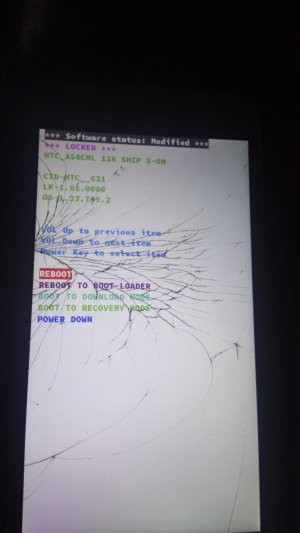
Hello gurus in the house,
So i got this HTC Desire 728 dual screen device from someone from overseas, it actually came in with other goods and when i plugged it into a power source it immediately come up but rather than booting to the home screen it brought up this screen(1st picture), then when i click(using the power button) to select any of the options, it doesn't responds and once i shut down the phone and plug it into the power source, it immediately powers up to the same screen. Even when i plug the device to my laptop, it doesn't even show if anything is actually connected to my laptop
Please gurus in the house what can i do to make this phone boot to the home screen so that it can be used.
Thanks in advance for the helpView attachment 325910
please pardon the cracked screen

