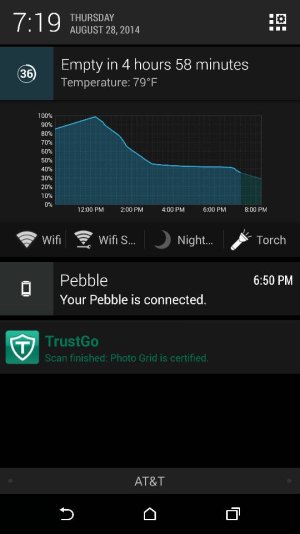Huge Problems After 4.4.3 AT&T Update
- Thread starter ptakistan
- Start date
You are using an out of date browser. It may not display this or other websites correctly.
You should upgrade or use an alternative browser.
You should upgrade or use an alternative browser.
I've had all these issues (phone running hot, up to 106/107; apps not downloading/uploading or taking forever to do so; sms not sending).
I wiped system cache which has seemed to fix app updates/downloads, though they still do so slowly. SMS was working for me after the update, but I decided to switch from hangouts to the messaging app. When I did this it broke messaging. I tried clearing the defaults, switching defaults when the apps asked me if I wanted to. Finally after switching a few times via the Settings menu (Settings>Wireless and networking>More>Default SMS app) that seems to have fixed it to where messages will send, though it still takes awhile to do so (like a minute or 2)
The biggest problem is the battery burning between 22 and 36% an hour. And keeping fairly hot.
I wiped system cache which has seemed to fix app updates/downloads, though they still do so slowly. SMS was working for me after the update, but I decided to switch from hangouts to the messaging app. When I did this it broke messaging. I tried clearing the defaults, switching defaults when the apps asked me if I wanted to. Finally after switching a few times via the Settings menu (Settings>Wireless and networking>More>Default SMS app) that seems to have fixed it to where messages will send, though it still takes awhile to do so (like a minute or 2)
The biggest problem is the battery burning between 22 and 36% an hour. And keeping fairly hot.
I've had all these issues (phone running hot, up to 106/107; apps not downloading/uploading or taking forever to do so; sms not sending).
I wiped system cache which has seemed to fix app updates/downloads, though they still do so slowly. SMS was working for me after the update, but I decided to switch from hangouts to the messaging app. When I did this it broke messaging. I tried clearing the defaults, switching defaults when the apps asked me if I wanted to. Finally after switching a few times via the Settings menu (Settings>Wireless and networking>More>Default SMS app) that seems to have fixed it to where messages will send, though it still takes awhile to do so (like a minute or 2)
The biggest problem is the battery burning between 22 and 36% an hour. And keeping fairly hot.
did a factory reset from HBoot and updating apps + installing previous apps. Battery drain has done from 68% - 65% in the last 15 minutes.
I can receive texts but not send them. Looks like a factory reset once I can do a backup
Posted with my HTC M8 via the Android Central App
did the same thing. I took screenshots of all my folders
lucidlyseen
Well-known member
- Jul 7, 2011
- 213
- 14
- 18
ya, this is bad - I'm down to 11% battery from 100% after 4.5 hours of no use (I have purposefully stayed off phone today, maybe 5 min of whatsapp is about it).
Running hot again after system cache wipe, can anybody say for sure if factory reset works or not? I'm not going through that if I don't have to.
Running hot again after system cache wipe, can anybody say for sure if factory reset works or not? I'm not going through that if I don't have to.
I know someone mentioned that the factory reset is not the answer but what has your outcome been?
Everything seems to be normal now. I just checked the battery manager and it's been 5 1/2 hours and I'm at 77%. Also no overheating.
jcrawford79
New member
- Mar 12, 2011
- 1
- 0
- 0
I had all the same issues everyone else has mentioned (phone getting hot, rapid battery drain, screwy texts, app updates failing to download, etc) immediately after I updated my m8 yesterday. One odd thing I noticed in the battery settings was that the Google Search app was running around 30%. So I went into app manager and cleared the cache and data and force stopped the app. I did that around noon today and haven't had a single problem since. I doubt this will work for everyone but its definitely worth a try before factory resetting.
Same here . My battery temp is down to 89 deg and the battery has stabilized, its been at 67% for over an hourEverything seems to be normal now. I just checked the battery manager and it's been 5 1/2 hours and I'm at 77%. Also no overheating.
johnny--2k
Active member
- Mar 20, 2011
- 32
- 0
- 0
wow, not sure what's going on here. I did my update last night and have no issues at all! Good luck to those that are having problems, that's really strange!
lucidlyseen
Well-known member
- Jul 7, 2011
- 213
- 14
- 18
So if we decide to go the factory reset route, is there a preferred method, or are you just going into backup and reset and hitting reset? Want to make sure to do it right the first time...
Kevin OQuinn
AC Team Emeritus
- May 17, 2010
- 9,267
- 496
- 0
I don't do the backup option. I just sucked it up and did a factory reset. I'm slowly installing all of my apps to make sure nothing is running afoul that shouldn't be.
Heat and battery drain both seem to be normal.
This is the first time that I've had issues with any OTA on any device that I've had (which is a LOT). My advice has always been "factory reset after a large update" so I took my own advice.
Heat and battery drain both seem to be normal.
This is the first time that I've had issues with any OTA on any device that I've had (which is a LOT). My advice has always been "factory reset after a large update" so I took my own advice.
TSkizzle
Well-known member
- Sep 20, 2012
- 48
- 0
- 0
Sorry to hear everyone else has had problems. Initially after the update my phone was hot and draining fast. 50% in the two hours between home and finishing working out. I turned off gast boot, shut the phone down, left it off for about 15 mins and then powered it back on. I haven't had any issues yet, knock on wood. Hope there is a fix soon for everyone who encountered problems.
Posted via Android Central App
Posted via Android Central App
Inundate their call center. The average cost to handle a customer service call is between $5 to $7. Someone on ATT's business side will pick up on the recent spike in added costs and will press for development to get this fixed as quickly as possible to avoid further cost overruns.
Sent from my HTC6525LVW using Tapatalk
Sent from my HTC6525LVW using Tapatalk
Phil Nickinson
Android Central Editor Emeritus
- Apr 21, 2009
- 4,506
- 3,181
- 0
I just heard back from HTC. They've pulled the update and are investigating. Will relay more when I get it.
lucidlyseen
Well-known member
- Jul 7, 2011
- 213
- 14
- 18
I just heard back from HTC. They've pulled the update and are investigating. Will relay more when I get it.
So what is best practice in a situation like this? Do I do a factory reset now and then HTC releases a new update, does my phone see this new update and reinstalls, or do I wait out a fix and or new update version and install then?
reelgator59
Member
- Sep 15, 2011
- 15
- 0
- 0
Had all the issues that all are experiencing. Did a restore, have just got all my apps loaded and the phone is back to normal. What a PITA!
Similar threads
- Replies
- 2
- Views
- 2K
- Replies
- 3
- Views
- 639
- Replies
- 5
- Views
- 6K
- Replies
- 3
- Views
- 2K
Trending Posts
-
Android app [that works with Pixel] that can search large(ish) text files
- Started by chawke
- Replies: 3
-
-
-
-
Forum statistics

Space.com is part of Future plc, an international media group and leading digital publisher. Visit our corporate site.
© Future Publishing Limited Quay House, The Ambury, Bath BA1 1UA. All rights reserved. England and Wales company registration number 2008885.