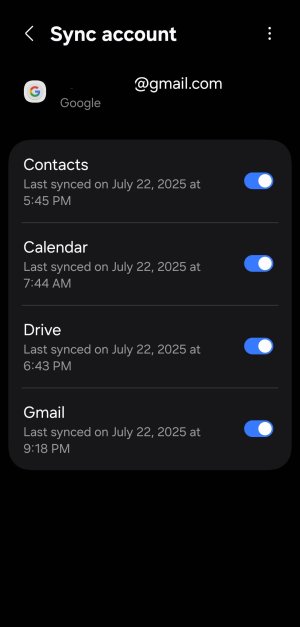Long story short, I added a family member’s Gmail account to my phone just to log into a few restaurant-themed apps. After that, I noticed that my Messages and Contacts got completely messed up — it pulled in all their contacts and messages, including ones from their old phone.
Now my contact names are changed, there are extra contacts I don’t know, and it’s just a huge mess. I tried turning off sync under Passwords, Passkeys, and the Account section in System Settings, but that didn’t help. My profile picture still shows in the top right corner of Messages and Contacts that's the only thing that remains, but it seems like the other account is still affecting things.
Is there a way to reverse this and get my phone back to normal?
Now my contact names are changed, there are extra contacts I don’t know, and it’s just a huge mess. I tried turning off sync under Passwords, Passkeys, and the Account section in System Settings, but that didn’t help. My profile picture still shows in the top right corner of Messages and Contacts that's the only thing that remains, but it seems like the other account is still affecting things.
Is there a way to reverse this and get my phone back to normal?