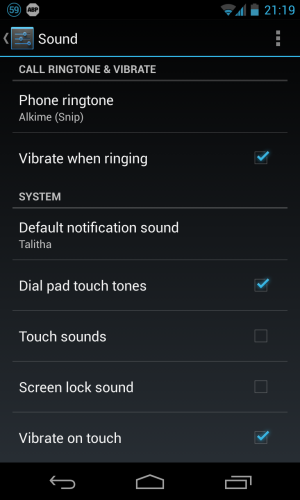badbrad17
Well-known member
- Dec 2, 2011
- 3,192
- 2
- 0
this is totally normal. Not a defect.What seems to be the general concensus regarding the rattle on the nexus 4? I got it today but it doesn't hinder the phone's functions in any way. Apparently it's got to do with the camera but I can still focus as usual.
Sent from my Nexus 4 using Android Central Forums