I wouldn't assume just a few weeks. You can hope that but I wouldn't count on that.
This.
I wouldn't assume just a few weeks. You can hope that but I wouldn't count on that.
Why would anyone waste their time with 16gb?
Posted via the Android Central App
I can't remember if 16gb was enough for me, but I will try.Same here. 9GB is plenty of free space for me. I have Samsung S4 and currently have 4.3GB free (have moved some apps to 64GB external storage). I don't play games and don't have un-necessary apps. Waiting for my Moto x pure 16GB to be delivered on Sep/22nd
I just returned my moto x pure because I decided to be cheap and get the 16gb option. I was thinking that I could move all of my apps to my SD card. Boy, was I wrong. When you first get it, you only get 9GB Free. After I install the apps I use the most, I was left with only 2GB left and that's after I moved all the apps I could to the SD card. I was planing to make this my end all be all of phones. It is a great phone, but only 2GB left and I had for less the a week, I returned it and planing on get the 32gb option as soon as I get my refund.
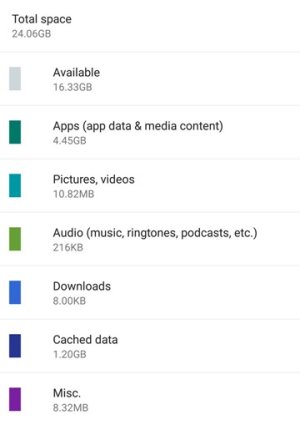
I just got the XPE 3 days ago, after spending most of the last 5 years with Apple iOS. I've already got about 90 Apps installed and just a touch over 16GB left in my 32GB XPE. And I'm saving media to an SD card, so if I had ordered a 16GB model, I'd be done already. I'm pretty surprised I filled it up so quickly.
- What can I do differently to use less internal memory?
- Maybe there are some changes I should have made in the Settings that would have been more efficient?
- What makes up all that Cached Data?
View attachment 198545
I just got the XPE 3 days ago, after spending most of the last 5 years with Apple iOS. I've already got about 90 Apps installed and just a touch over 16GB left in my 32GB XPE. And I'm saving media to an SD card, so if I had ordered a 16GB model, I'd be done already. I'm pretty surprised I filled it up so quickly.
- What can I do differently to use less internal memory?
- Maybe there are some changes I should have made in the Settings that would have been more efficient?
- What makes up all that Cached Data?
View attachment 198545
Just click on the cached data heading and it will give you the option to clear it out.
Posted via the Android Central App

