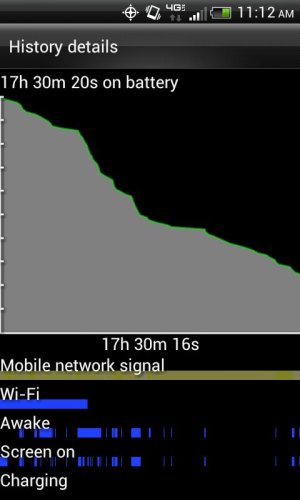This is the battery life in my first drain cycle. All I did was a reboot, and just didn't plug the phone back in after it restarted.
At 80%, I turned off Wi-Fi and went to 3G; at 60%, I switched to 4G.
Someone might be all like, "it doesn't look like you have that much screen time," but it should be taken into consideration that I am not using the extended battery, or even Rezound battery, I'm using the stock Thunderbolt one that came with the phone since I got it.
As of the time of the screenshot, the battery is at 25%.