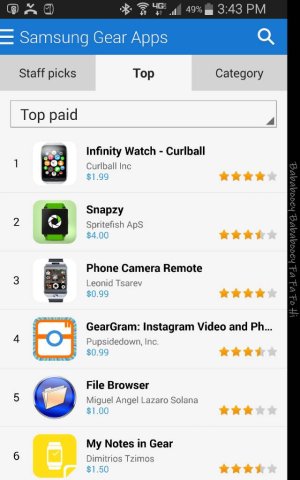Infinity Watch Face
- Thread starter budgitApp
- Start date
You are using an out of date browser. It may not display this or other websites correctly.
You should upgrade or use an alternative browser.
You should upgrade or use an alternative browser.
PookiePrancer
Well-known member
- Jul 17, 2010
- 1,110
- 51
- 48
I find it annoying that when I swipe I always end up hitting an icon and launching something I didn't want. Plus it would be cool if it had the analog clock when Screen Always On is enabled. Am I doing something wrong or is there just not enough real estate on the screen to avoid that. Maybe a FIX for that would be to enable a double tap on an icon to launch it. That way a swipe wont trigger it.
Either that or a long tap to launch apps. The inadvertent app launches are getting annoying, and detract from a great experience.
Weather and Calculator aren't working for me either, and the battery shortcut just shows "100%."
Posted via the Android Central App
DeepSeaGoddess
Well-known member
- May 15, 2013
- 315
- 0
- 0
Weather app doesn't work for me either unless I open the app first. This didn't work before the update either though so it is not due to the update. Hopefully a fix soon.
Yes I also find a bit annoying that I am sometimes opening apps when trying to swipe. I like the idea of being able to use double tap to open apps to get rid of this minor annoyance.
Overall I still love the watch face. And love being able to use different backgrounds now.
Posted via Android Central App
Yes I also find a bit annoying that I am sometimes opening apps when trying to swipe. I like the idea of being able to use double tap to open apps to get rid of this minor annoyance.
Overall I still love the watch face. And love being able to use different backgrounds now.
Posted via Android Central App
- Aug 30, 2014
- 111
- 0
- 0
I find it annoying that when I swipe I always end up hitting an icon and launching something I didn't want. Plus it would be cool if it had the analog clock when Screen Always On is enabled. Am I doing something wrong or is there just not enough real estate on the screen to avoid that. Maybe a FIX for that would be to enable a double tap on an icon to launch it. That way a swipe wont trigger it.
Sorry about that, I'm looking into getting this fixed in the upcoming week!
- Aug 30, 2014
- 111
- 0
- 0
I cant get the weather shortcut to launch. Any reason for this?
You have to open the weather app once by yourself from the normal launcher, then it will open on subsequent launches
Jeffro Bodine
Active member
- Dec 19, 2012
- 38
- 0
- 6
mountainbikermark
Well-known member
- Feb 28, 2015
- 608
- 0
- 0
Clown dots. I'll have to remember that one when the Apple watch releases.IMO I think it looks cheap.... why have a 2" screen with a 1/2' clock and clown dots around it....Glad some of you like it, but i won't be a customer.
Hello Budgit App,
Just wanted to say thank you for a brilliant product, however i had my phone switched off for a few days, today i realised the update was released so i switched it on, im still on the old clock and no matter how hard i try, i cant get the digital or any of the new things that have been mentioned in the forum, am i missing something that i need to do?
Thanks in advance
Just wanted to say thank you for a brilliant product, however i had my phone switched off for a few days, today i realised the update was released so i switched it on, im still on the old clock and no matter how hard i try, i cant get the digital or any of the new things that have been mentioned in the forum, am i missing something that i need to do?
Thanks in advance
Hello Budgit App,
Just wanted to say thank you for a brilliant product, however i had my phone switched off for a few days, today i realised the update was released so i switched it on, im still on the old clock and no matter how hard i try, i cant get the digital or any of the new things that have been mentioned in the forum, am i missing something that i need to do?
Thanks in advance
Try tapping the clock it should take you to the customization area.
Therealm80
Well-known member
- Dec 14, 2013
- 155
- 0
- 0
Try uninstalling the clock and reinstalling it with the watch turned on.
Posted via the Android Central App via my amazing Note 4.
Posted via the Android Central App via my amazing Note 4.
- Aug 30, 2014
- 111
- 0
- 0
hey everyone,
Just a quick update, I submitted a new version of the watch to the Samsung Apps Store. The new version fixes two things: 1. The battery screen will show battery percentage and charge state properly. 2. When you swipe the watch, the icons will not click by accident (really sorry about that one!)
I am working on custom icons right now
Just a quick update, I submitted a new version of the watch to the Samsung Apps Store. The new version fixes two things: 1. The battery screen will show battery percentage and charge state properly. 2. When you swipe the watch, the icons will not click by accident (really sorry about that one!)
I am working on custom icons right now
Jeffro Bodine
Active member
- Dec 19, 2012
- 38
- 0
- 6
Just chiming in to say that battery level still doesn't work for me. As of this morning it shows I have the latest version but I supposed it's possible that Samsung hasn't put the fixed version up for download yet.
briankstan
Active member
- Jul 25, 2013
- 39
- 0
- 0
I would like to see a shortcut to the S Health application and maybe it could show the steps for the day as well. It the only high use application I use that I can't directly access from the face buttons. Great work on this face, it's very functional.
mountainbikermark
Well-known member
- Feb 28, 2015
- 608
- 0
- 0
The developer is working on us being able to change apps from the ones on there now to what we want, such as s health. I agree, showing steps (or current exercise session in progress) would be really cool. For now we have to settle for the widget. I, like you, use it the most of all my apps so I've got the widget set up as first to show up when I swipe left to right on the home screen . It's almost as easy as tapping an icon on the clock face.I would like to see a shortcut to the S Health application and maybe it could show the steps for the day as well. It the only high use application I use that I can't directly access from the face buttons. Great work on this face, it's very functional.
Similar threads
- Replies
- 4
- Views
- 2K
- Replies
- 1
- Views
- 1K
- Replies
- 9
- Views
- 15K
- Replies
- 0
- Views
- 1K
- Replies
- 3
- Views
- 2K
Trending Posts
-
-
-
-
Question How to Forward Calls From Phone to Watch (and Back Again)?
- Started by isamsson
- Replies: 3
-
Ads in app drawer after updating to One UI 8.0!!
- Started by kindakooky
- Replies: 8
Members online
Total: 11,278 (members: 9, guests: 11,269)
Forum statistics

Space.com is part of Future plc, an international media group and leading digital publisher. Visit our corporate site.
© Future Publishing Limited Quay House, The Ambury, Bath BA1 1UA. All rights reserved. England and Wales company registration number 2008885.