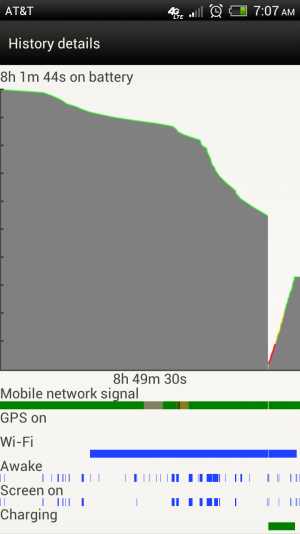Ichwardort
Well-known member
- Apr 27, 2012
- 62
- 0
- 0
try using the apps "where is my droid power" and "CPU spy" to check if this was caused by an app or (more likely) a hardware issue as it also shows the system processes the official power does not bring up. However looking at your stats, the drain must have happened within ~20 Minutes. Actually there is no way even when running 100% CPU and Graphics Engine to drain a fully charged One X within 20 Minutes.