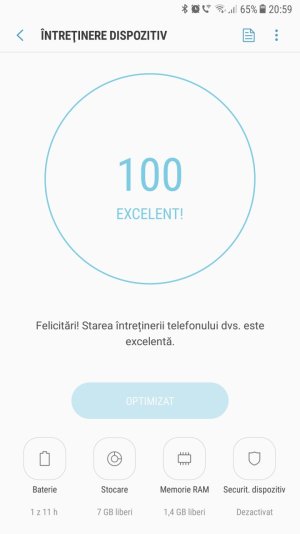anon(5719825)
Retired Moderator
- Feb 21, 2013
- 3,797
- 0
- 0
I have the unlocked S9+ and I have the recommendation to turn on antivirus to hit 100%.
I also had this recommendation on my unlocked S7 Edge and my unlocked S8+ and my T-Mobile Note 8 doesn't have it I did not have the recommendation on my T-Mobile S7 Edge.
I also had this recommendation on my unlocked S7 Edge and my unlocked S8+ and my T-Mobile Note 8 doesn't have it I did not have the recommendation on my T-Mobile S7 Edge.
Last edited: