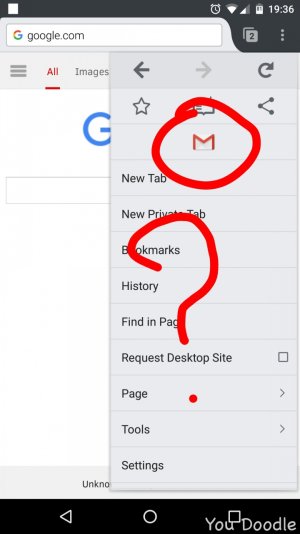What is the life span for the batter under heavy camera usage, apps, wifi and video capture? does it overheat and does the Type C input really make a difference with lightning fast charging?
I can't speak to the battery life as I just got my phone yesterday, but the USB-C is amazing. Just about half an hour ago, I put my phone on the charger. It was at 38%. I went upstairs and had dinner and came back after 20 minutes. I checked my phone and it was at 80%. My HTC One M8 would be at 55-60% after that much time, and I have a QC2.0 charger for it.
So yeah, USB-C really does make a difference.