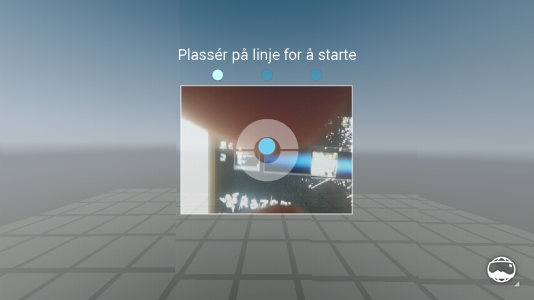My zip should put all the files (apks and libs) in their right places. and it should also correct the premissions so that we/you should not have to do that after the zip have been flashed...If Thats where they should be then yes, only apks. But dang, then that means I have no other option to get the new camera to work on my s3. Sheeeeet.
Sent from my SGH-I747 using Tapatalk 2
I'm going to delete the files from my phone, reflash my zip and check the premissions.
Edit: As I thought my zip gives the files the right premissions. And puts the files in the right places.
Last edited: