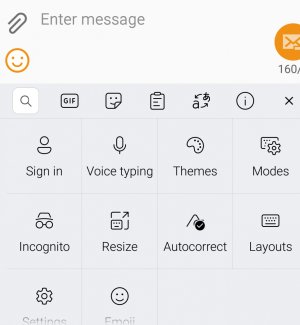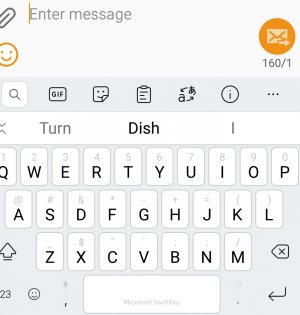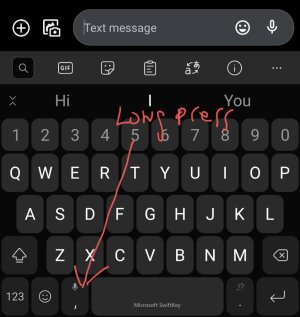On my Note 4, the on screen keyboard has a microphone key in the lower left. I like it.
I use it for voice to text.
On the Tab S4, the microphone key is in the top row, where auto correct suggestions are. I don't like that placement.
Also, the microphone key disappears mid sentence. So I can only use voice to text at the start of a new sentence.
How can I make the keyboard on the Tab S4 like the Note 4?
Both devices say I am using a Samsung keyboard.
I use it for voice to text.
On the Tab S4, the microphone key is in the top row, where auto correct suggestions are. I don't like that placement.
Also, the microphone key disappears mid sentence. So I can only use voice to text at the start of a new sentence.
How can I make the keyboard on the Tab S4 like the Note 4?
Both devices say I am using a Samsung keyboard.