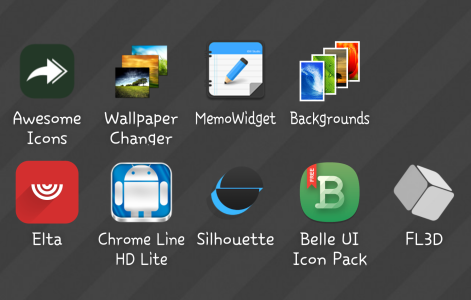HairyCousin
New member
- Nov 16, 2015
- 4
- 0
- 0



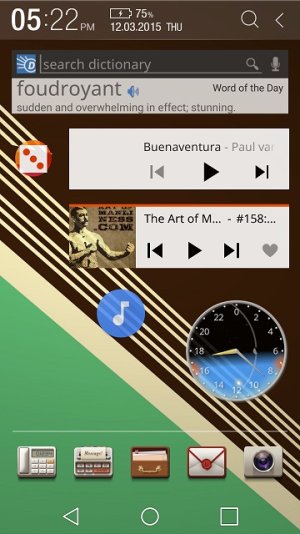


Can you share the set-up you got going on in this one?Here's mine this week
Alright guys... Stupid question I can't seem to find the answer to.
I'm using the stock launcher, and would love to also change up my icons and use some of these cool clock widgets I'm seeing.
I know of I've heard before you need a launcher to change icons, but has this changed?
I know if I hold down on an icon, I got the paintbrush, and from there I can change the icon... But the options are worthless.
Any help would be greatly appreciated.