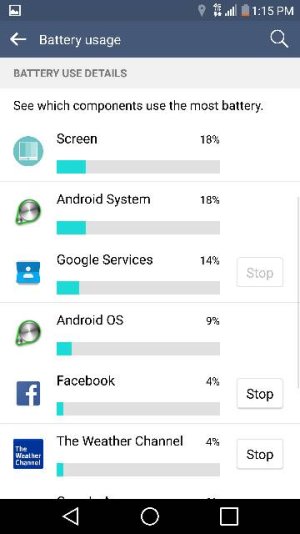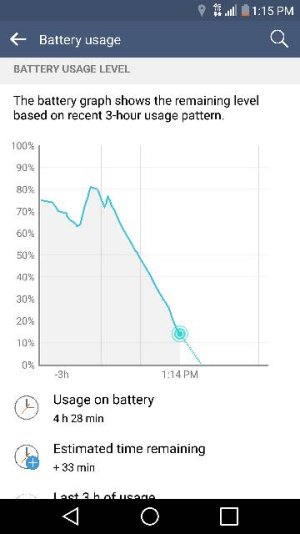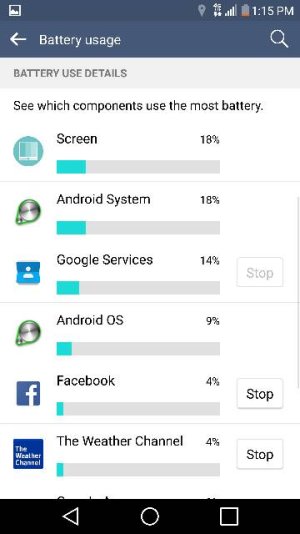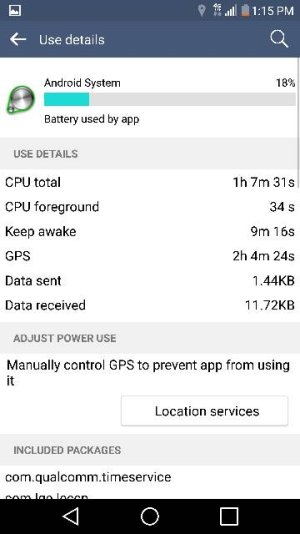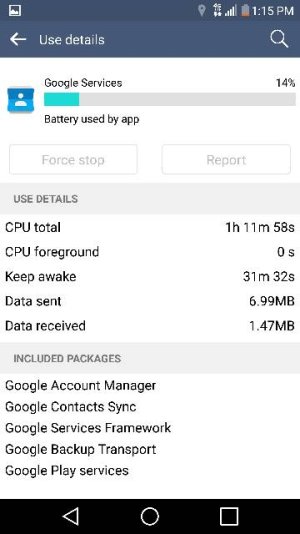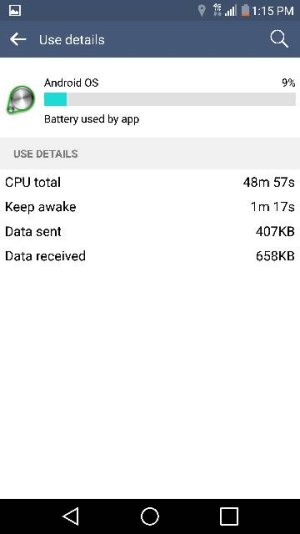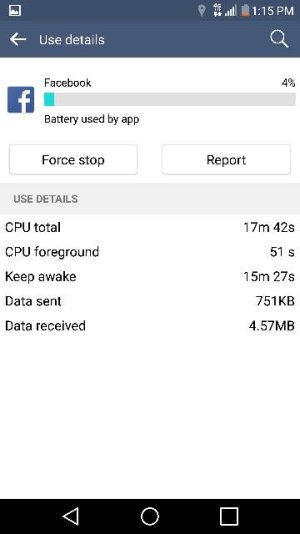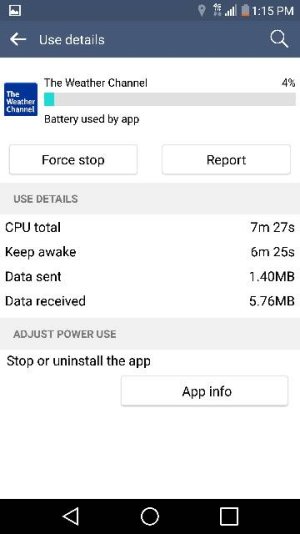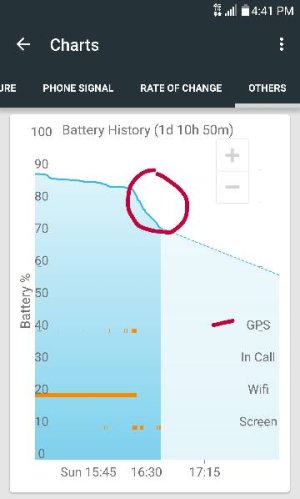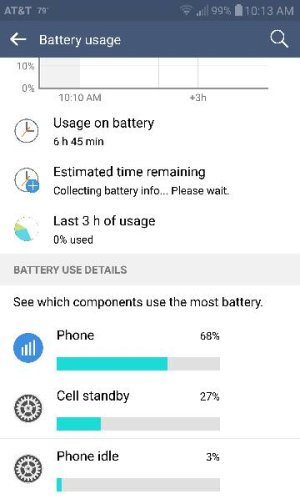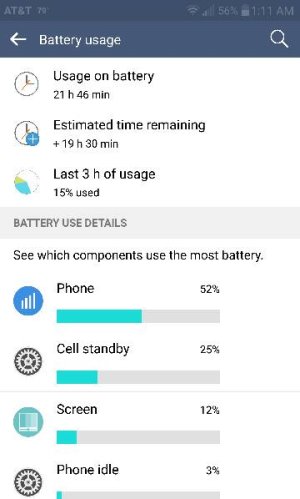Very very very good news, there is a fix for the exchange accounts. I got onto tech support at LG and they sent me a link that had the way to fix it unfortunately it didn't have the whole fix. So I called them and they gave me the second part of it but they couldn't provide a link or something I could copy and paste.
first part you have to set up account as an IMAP account through the email add account. Not the Microsoft Exchange don't pick that. Then when you select I forgot with the selections were but you have to select instead of Microsoft Exchange when you get a choice you get Microsoft Exchange IMAP and POP 3 select IMAP again not Microsoft Exchange. Obviously it must be a manual setup.
Then in the incoming settings you have to put in IMAP-mail. Outlook.com. select SSL for security and I believe the ports were correct once you select the SSL.
They said an upgrade is coming through but if you're having a problem this works now.
For outgoing, you have to change the server to SMTP-mail. Outlook.com. . For security you have to select TLS (accept all certifications) or something like that and again the correct port will come in and that's basically it.
I did it and it work fine and the phone is as cool as a cucumber. And the email came right up. Isn't that something. What's strange about this is that it's a fix also for the g4, The Lancet, and something else I can't read, VK 815 I don't know what that is.
Posted via the Android Central App