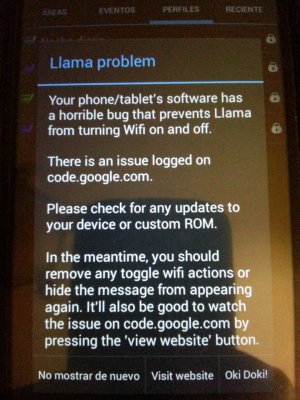Llama - Who's Using It and Any Good Examples?
- Thread starter Bob61
- Start date
You are using an out of date browser. It may not display this or other websites correctly.
You should upgrade or use an alternative browser.
You should upgrade or use an alternative browser.
FullReverse
New member
- Nov 15, 2012
- 1
- 0
- 0
Llama ran fine fore me on my 4.2.2 CM based ROM, but once I updated to 4.3 I ran into the same problem. One exception however is that it seemed like it had an effect on successfully firing events on time or at all. I reflashed back to 4.2.2 and after re-installing llama I'm running into the frequent error notifications and situations stating "Llama could not get root access in time".I would help you but I'm currently using CyanogenMod and their latest stable is 4.2 based
Any thoughts on what I could do to troubleshoot?
Kiley Hernandez
New member
- Jan 26, 2013
- 0
- 0
- 0
I have been using llama for a while as I have posted before. I have struggled with getting the settings right. Here is what I need can someone help me out?
When I arrive at home I want Data Off, Wifi On, when the screen is on. I would like all data off when screen is off with the exception every 45 minutes I would like llama to turn on data/wifi for a couple of minutes to sync then shut down all data again.
I have looked at the many setups here that people have used to accomplish this and something is not firing right. Any suggestions or possible can someone write this up for me?
When I arrive at home I want Data Off, Wifi On, when the screen is on. I would like all data off when screen is off with the exception every 45 minutes I would like llama to turn on data/wifi for a couple of minutes to sync then shut down all data again.
I have looked at the many setups here that people have used to accomplish this and something is not firing right. Any suggestions or possible can someone write this up for me?
I have been using llama for a while as I have posted before. I have struggled with getting the settings right. Here is what I need can someone help me out?
When I arrive at home I want Data Off, Wifi On, when the screen is on. I would like all data off when screen is off with the exception every 45 minutes I would like llama to turn on data/wifi for a couple of minutes to sync then shut down all data again.
I have looked at the many setups here that people have used to accomplish this and something is not firing right. Any suggestions or possible can someone write this up for me?
That's a complex task because you're asking llama to know when you're home without connecting to your home wifi, although the cell antennas surrounding your home will not pin point your device unless you use gps which will drain battery quicker.
My suggestion would be to use your wifi as a home locator (either with wifi polling, or try my personal wifi polling event) :
When I arrive at home (When home wifi connects) I want Data Off,
The last event should be a repeated event every 45 minutes. Depending on how long you want it to sync, in this event should be a queued event when the main event fires, after a longer period than 45 minutes, turn sync off (i.e. 50, for 5 minutes sync).
Try it and let me know if it worked.
cheers
sorry for my Englishllama problem
on a phone, get the following error:
llama problem:
to visit the website:
Issue 22036 - android - WifiManager.setWifiEnabled() erroneously requires android.permission.UPDATE_DEVICE_STATS - Android Open Source Project - Issue Tracker - Google Project Hosting
Attachments
Last edited:
kurokirasama
New member
- Oct 16, 2012
- 4
- 0
- 0
Kurokirasama,
I discovered yesterday (when driving a different than usual route) that picking up a cell on the way elsewhere triggered Llama to switch the settings associated with another Area, when I was just driving through. How can I temporarily disable Llama's doing so? Unfortunately, I believe there's only 1 cell associated with that area.
Thanks
First, hi to everyone. I'm sorry i've been absent, but i got a new job, i'm finishing my thesis and my phone broke, so i do not have as much time as before.
I'll start answering in what i can help.
Answering to davidtm, can you explain a little more?
kurokirasama
New member
- Oct 16, 2012
- 4
- 0
- 0
Thanks very much for this thread!
Can anyone share their battery-saving events?
Is there a way to say "when the battery level is between 1-50%"? Or would I need to make one event for "When battery is above 0%" and another for "When battery is above 49%" (for when charging) and then the reverse when not charging "Battery level is below 50%", "Batter level is below 20%"?
Hi,
yes you can, you just have to add both condition, ie, one condition for battery above 1%, and another for battery below 50%
kurokirasama
New member
- Oct 16, 2012
- 4
- 0
- 0
I have an event that locks the profile and changes volume to a lower level: ie
when the current app is BSPlayer free - lock profile changes, queue an event named Exit BSplayer free and set media/music volume to 5.
My question is, I want this to be the case when i open the Netflix app as well. But simply adding Netflix as a condition doesnt work....nor does adding the OR condition and adding it that way....what am I missing>?
Hi,
you can look at my appactivedata event (or something similar, in the group network control)
But what you have to do is put all the conditions (the apps that trigger the event in this case: app active) in an OR condition.
To exit (queued event), you have to put the same, but with app not active or in bacround, all in an AND condition.
kurokirasama
New member
- Oct 16, 2012
- 4
- 0
- 0
Hi, everything seem fine, except screen off condition, As they are now, both are executing at the same time. You just have to add location condition.Hello all & kurokirasama,
first of all, a big thank you for this thread & for kurokirasama's post: I like very much your idea to have Llama doing everything (including Juice Defender job). My needs are less complex than yours but still the result is quite nice. Could you have a look to my "adaptated" (from your work) events to tell me if I didn't do any huge mistake?
Event juice defender like wifi mgmt
- Conditions:
- Advanced: Repeat event every 15 minutes & stop if conditions are not met- Actions:
- Llama variable: when 'night' doesn't have value 'yes' (1)
- Llama variable: when 'synchrowifi' has a value of 'yes' (2)
- Location: all places where I have wifi
- Toggle WiFi: WiFi On
- Variable llama: Set 'syncingwifi' to 'yes' (3)
- Queued event start synchro: 8 seconds delay- Conditions: WiFi Network Connected: <Any WiFi network>- Queued event stop synchro if not connected: 8 seconds delay (4)
- Actions:
- Toggle Account Sync: Enable Sync, Request Update
- Queued event deactivate synchro: 1 min delay
- Actions:
- Toggle Account Sync: Disable Sync
- Llama variable: Set 'syncingwifi' to 'no'
- Conditions: WiFi Network Disconnected: <Any WiFi network>
- Actions:
- Llama variable: Set 'syncingwifi' to 'no'
- Toggle WiFi: WiFi Off
Event screen off & no wifi sync
- Conditions:
- Llama variable: when 'syncingwifi' has a value of 'no'- Actions:
- Screen on/off: Screen off
- Toggle WiFi: WiFi Off
Event juice defender like mobile data mgmt
- Conditions:
- Advanced: Repeat event every 15 minutes & stop if conditions are not met- Actions:
- Llama variable: when 'night' doesn't have value 'yes'
- Llama variable: when 'synchromobiledata' has a value of 'yes'
- Location: all places where I don't have wifi
- Toggle Mobile Data: Mobile Data On
- Variable llama: Set 'syncingmobiledata' to 'yes'
- Queued event start synchro: 8 seconds delay- Conditions: Mobile data connection: Mobile data connected
- Actions:
- Toggle Account Sync: Enable Sync, Request Update
- Queued event deactivate synchro: 1 min delay
- Actions:
- Toggle Account Sync: Disable Sync
- Llama variable: Set 'syncingmobiledata' to 'no'
Event screen off & no mobile data sync
- Conditions:
- Llama variable: when 'syncingmobiledata' has a value of 'no'- Actions:
- Screen on/off: Screen off
- Toggle Mobile Data: Mobile Data Off
Notes:
(1) My night event start at 1:00AM every night (except if I have an event "on duty" in my calendar), put the phone on airplane mode, toggle Llama cell polling off & set Llama variable 'night' to 'yes'. My day event start at 6:20AM every day, remove the airplane mode, toggle Llama cell polling on & set Llama variable 'night' to 'no'
(2) I didn't create the event: my goal is to have a full automated solution (for my usage)
(3) I hope my understanding is good: the event to turn off WiFi is screen off & no wifi sync
(4) I also saw sometimes this behavior: as a result I copied your work
Thanks a lot for reading
The next thing I will try to look at: the WiFi is activated at work (but without having all the time the WiFi network available): the idea is to add timeout & regular checks if not connected on WiFi network
EDIT:
- I didn't see you posted your configuration & backup file in this post: I'm going to study it with care (thanks again)
- I also saw this post from Olivier D & yours on WiFi polling: again very interessting
BR,
kurokirasama
New member
- Oct 16, 2012
- 4
- 0
- 0
I have a bunch of things but here are some that may of interest. The other ones I use are probably not for others....
1) I have a app notification trigger in llama that when I have am in my car (variable set to know I am in my car from other events) my text messages are read to me when I recieve them so that I do not need to use my phone. I am also further customizing that code (work in progress) so that it will ask me if I'd like to respond and wait for me to speak to it and send the text. It is written in python. It is so simple to do these type of things with SL4A. I took 6 lines of code.
2) I find that FB eats my battery alive. So I always keep it frozen and unfreeze it when I use it. Now I have two events:
a) llama does a foreground application trigger so that when I unfreeze and launch FB, It sets a queued trigger than when my screen goes off, it refreezes it automatically (with a 10 minute delay)
b) I created another event that does the unfreezing of FB for me via a shell scripts through SL4A and launches it. It unfreezes FB and then sets a variable so my trigger above also knows it was unfrozen. I created a shortcut on my desktop to use to open FB through this event.
3) I installed rsync on my phone and nightly I sync my phone with my network NAS while I sleep (@home wifi, @in night mode, @while charging). No more risk of lost data/pictures/or this work. I love this. I have had SD cards go bad. Llama calls SL4A and runs a shell script I created. Obviously there are a few pre-cursors one needs to do to actually get this to work. you obviously need a network nas and install rsync and do a ssh key exchange between android and the linux based NAS.
These are just some of hte things. There are SO many things SL4A brings to the table. If someone wants more info about any of these, I can post some basics or contents of my shell scripts/python scripts.
Hi, this is very interestion, it's like an extention of llama intents.
I would like the first one. For the second one, you can also use greenify app, very useful. It would be gret if you could, if you already didin't, post your scripts and the corresponding Llama event.
I have a few ideas i would like to try.
lucianus_luciferus
Well-known member
- Sep 11, 2013
- 1,700
- 0
- 36
i tried to set it up so that it disables the screen lock when i am connected to my home wifi but it does not do it.
has anyone tried this?
thanks
Sent from my GT-I9505 using Tapatalk 2
has anyone tried this?
thanks
Sent from my GT-I9505 using Tapatalk 2
kurokirasama
New member
- Oct 16, 2012
- 4
- 0
- 0
cool - i have deleted all variables -
My queued event in my near wifi does trigger no matter what condition i put in there, so if I put in as a condition "wifi disconnected from KNOWN WIFI" , disable wifi and enable mobile data and then test that queued event it will enable my mobile data even if my wifi is connected.......weird.
more testing needed!
Hi,
I think that your problem is the following, and people also take note
Queued events have the following behaviours
- If there is no delay
* If there is no condition, the event is executed inmediatey.
* If there is a condition, the event waits until they are met, but if the condition are already true, it won't trigger until conditions aren't true anymore and then true again.
- If there is a delay
* If there is no condition, the event is executed inmediatly after the delay.
* If there is a condition, the event waits the delay. If the condition are true, the event triggers, if not, the event dissapears.
Hope this help you
kurokirasama
New member
- Oct 16, 2012
- 4
- 0
- 0
Hello all
@kurokimasama:
after studying with care your events (I didn't finish yet), I have several questions:
- Why did you create some "Error correction" events (for example, "Correcci?n de error de sincronizacion wifi" or "Correcci?n syncro en noche")? Does it mean Llama is messing things up?
- I found your wifizone variable very interessting but I wonder if this trick doesn't imply side effects (because of the delay to play the event & set the variable with the right value)? it might be insignificant but I was not sure
@calisro:
very interresting & extending concept: do you have some shell scripting examples?
Regards, Math
Hi,
since my phone broke, whenever i have a change to turn it on i'll look the correction events to remember
About variables, i think the delay is insignificant and i haven't got any troubles yet
Edited:
- Correcci?n de error de sincronizacion datos: some times, I don't know the reason yet, data synchro do not stopped when it should, so I added this event. For security, I added the respective for wifi.
- Correcci?n syncro en noche: my night event doesn't allow synchronization, but it does not stop it either. This will event does, if a synchro it been executed when night profile is activated.
Last edited:
kurokirasama
New member
- Oct 16, 2012
- 4
- 0
- 0
Hey guys, I skimmed the thread and nothing jumped out at me regarding this, so I figured I'd ask. I've got an LG Optimus G Pro, which I love to death, but my car charger can't keep up with, just because of that (frigging lovely) screen. So what I'm thinking is to figure out a way to throttle the CPU when certain applications (WAZE, Google Maps/Navigation, Car Dashboard, etc) are running, maybe give the charger half a chance to keep up. I was running Waze on the way home today and I actually LOST battery on the way (something like 4%). Obviously disabling GPS and data are not options here, I need to save power other ways if there's any way to do it.
So anyone figure out how to use Llama to throttle the CPU?
As its been pointed out before, you can not do it directly with llama, but yu can try Set cpu app, its profiles are very similar to llama
kurokirasama
New member
- Oct 16, 2012
- 4
- 0
- 0
i tried to set it up so that it disables the screen lock when i am connected to my home wifi but it does not do it.
has anyone tried this?
thanks
Sent from my GT-I9505 using Tapatalk 2
Just look a few post ago
Re: Llamas wanted
There are a couple of things I want, but have not been able to figure out how to ask Llama to do it. I am hoping someone here can help.
Not allow phone call from {contact} if I am at {location}
A related one - always allow call from {contact} if anywhere except {location}
There should be a wiki of just the recipes somewhere.
Re: Llamas wanted
To silent only one caller in a specific location, you have to make a llamatone for that person, and then in a profile that includes that location, create the event to change that person's ringtone to the llama tone. I have a post on how to do this on the first page of this thread.
For the second one, use the noisy contacts.
To silent only one caller in a specific location, you have to make a llamatone for that person, and then in a profile that includes that location, create the event to change that person's ringtone to the llama tone. I have a post on how to do this on the first page of this thread.
For the second one, use the noisy contacts.
Similar threads
- Replies
- 1
- Views
- 6K
- Replies
- 2
- Views
- 1K
- Replies
- 1
- Views
- 4K
- Replies
- 2
- Views
- 5K
Trending Posts
-
-
-
-
-
Post your case choices here.
- Started by Chex313
- Replies: 81
Members online
Total: 2,898 (members: 11, guests: 2,887)
Forum statistics

Space.com is part of Future plc, an international media group and leading digital publisher. Visit our corporate site.
© Future Publishing Limited Quay House, The Ambury, Bath BA1 1UA. All rights reserved. England and Wales company registration number 2008885.