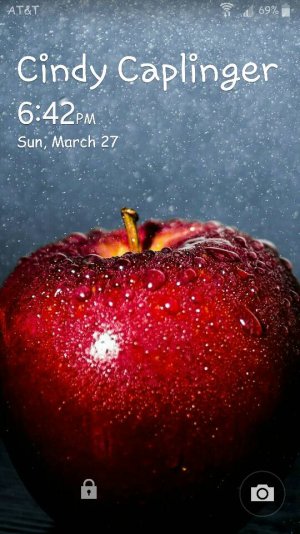- Jul 20, 2012
- 24
- 0
- 0
I have a lock icon on my lock screen.
When I go to the settings/security/advanced Smart Lock is greyed out...Please help. I don't want it there.
Thanks, Cindy
When I go to the settings/security/advanced Smart Lock is greyed out...Please help. I don't want it there.
Thanks, Cindy