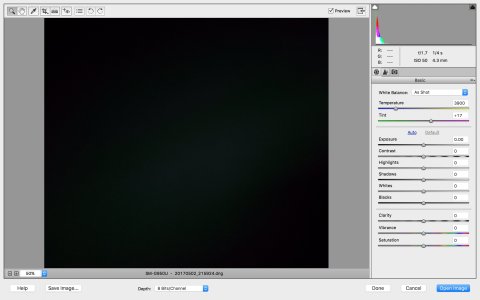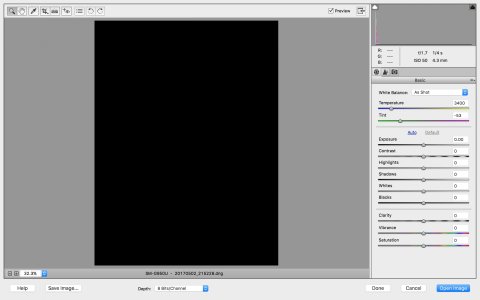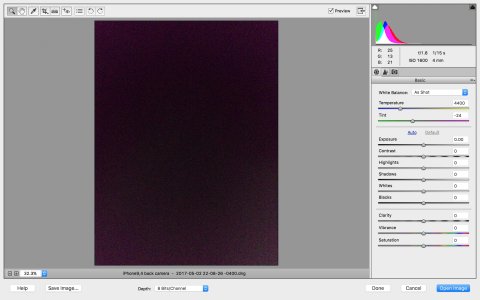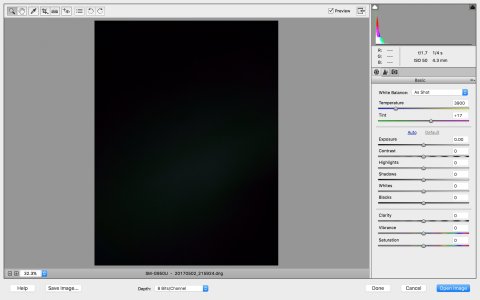- Sep 23, 2010
- 552
- 1
- 0
My G4 had this problem really bad. When I got my V10 I never saw any. Just opened some RAW images I took with my S8 in a photo editor (on pc), and all of the RAW (DNG) images have lots of hotpixels. They are the speckles of blue red and white pixels on what should be a black sky. The jpeg images don't have this. What do you guys
 think?
think?
Sorry for the odd image, but I just took pix of my monitor. I have image zoomed in on my pc

Sorry for the odd image, but I just took pix of my monitor. I have image zoomed in on my pc