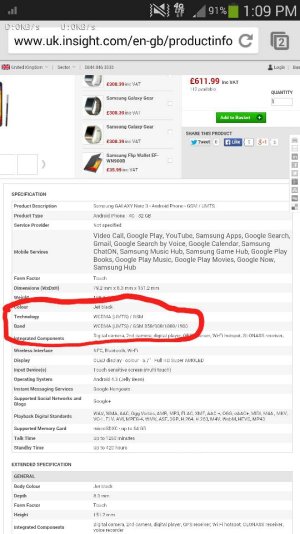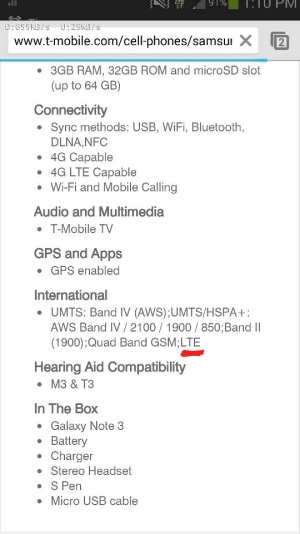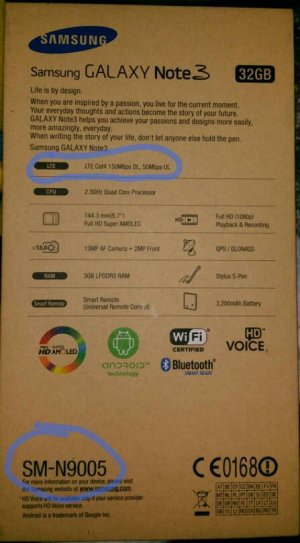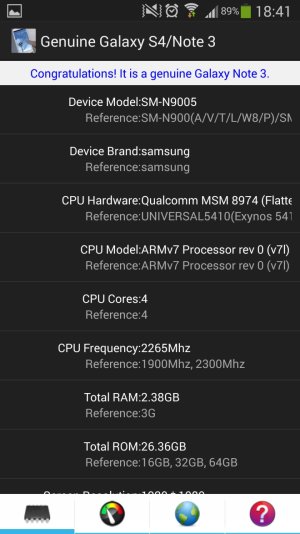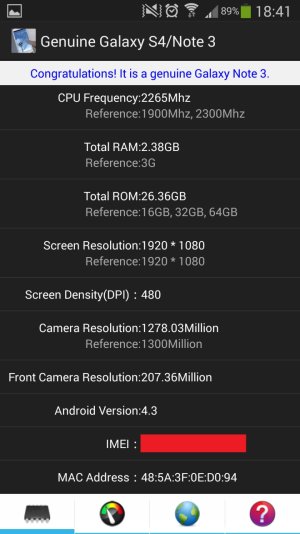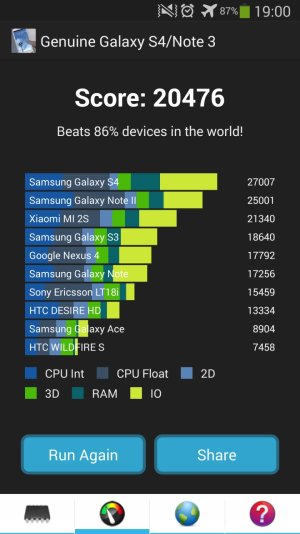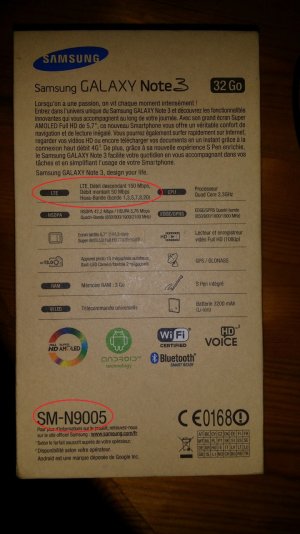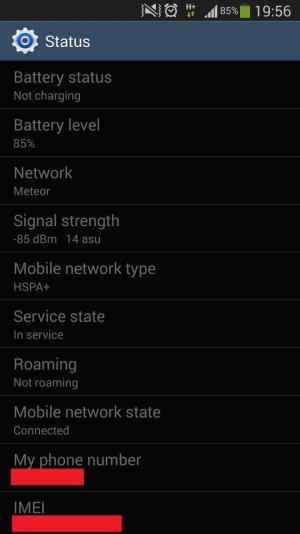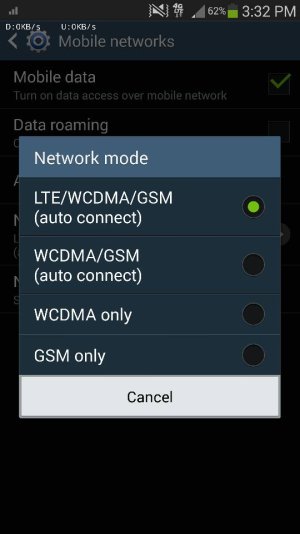msndrstood
Well-known member
- Oct 2, 2011
- 1,618
- 7
- 38
Well for 4GLTE, it should say lte. Here is another screen http://img.tapatalk.com/d/14/02/27/pymytete.jpg
dpham00, Android Central Moderator
Sent from my Verizon Samsung Galaxy Note 3 via Tapatalk Pro
This.^^^^ I was going to mention that but the OP seems determined that this is an LTE phone, which I'm pretty sure it's not.
Sent via The Big, Bad, Beautiful Note 3