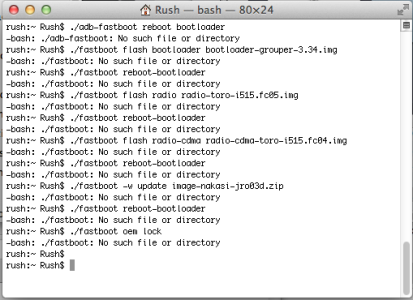Alright....been going at it once again to no avail.
this is what I got:
Macbook OSX 10.6.8...its my kids my old Pro crapped out and I have yet to replace it.
nexus...4.0.4
Build # IMM76K
Downloaded everything that it said...updated to the latest and greatest.
Go through the steps in the video and it only gets to < waiting for device >...:'(
Since I'm such a noob with this let me ask some questions..
Does my phone need to be on or off?
does my phone itself need anything downloaded to it?
Are there any other setting beside the Usb Debugging?
I know I have more ...just cant think of them..as I feel the headache coming on.
Answer if you can when you have absolutely nothing better to do.
DJ
this is what I got:
Macbook OSX 10.6.8...its my kids my old Pro crapped out and I have yet to replace it.
nexus...4.0.4
Build # IMM76K
Downloaded everything that it said...updated to the latest and greatest.
Go through the steps in the video and it only gets to < waiting for device >...:'(
Since I'm such a noob with this let me ask some questions..
Does my phone need to be on or off?
does my phone itself need anything downloaded to it?
Are there any other setting beside the Usb Debugging?
I know I have more ...just cant think of them..as I feel the headache coming on.
Answer if you can when you have absolutely nothing better to do.
DJ