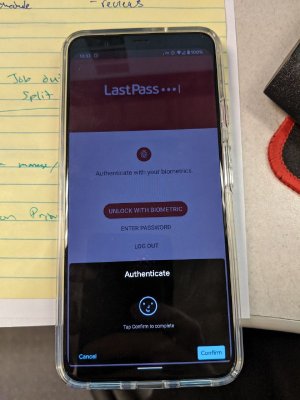- Oct 21, 2011
- 206
- 4
- 0
I received my Pixel 4 XL yesterday. So far.. eh. Not super impressed. Face unlock is cool. However, I've already had information compromised because of it. Hear me out.
I don't like gesture navigation. I keep pulling up the app drawer or app search when I'm trying to swap between active apps. I really, really don't like the sharp edges at the bottom of the screen with the bar it super-imposes when it's running. It looks like the flat tire effect we saw on the first gen Android watches. So I called Google Support to ask how to disable this. They wanted to do a screen share, to see what I was talking about. I said sure, it'll make things easier.
We determined that you can turn off gesture navigation to get rid of that visual effect. Upon doing so my phone, on its own, cycled through all of my recent apps, landing on my password manager. My password manager, upon seeing my face, immediately unlocked, displaying sensitive passwords to the Google support agents (and also recording them via their screen share tool). I had no say in this. Normally my password manger uses a fingerprint scanner. I can choose when to apply said fingerprint to the scanner to unlock the app, otherwise it remains closed. But with Face Unlock, if the phone can see your face, the app unlocks. So as soon as the password manager became the active application, it saw me, unlocked itself, and exposed my data.
Of course I have the option to disable face unlock, but with no fingerprint scanner, this means I have to go back to a PIN (not at all secure really) or a complex password (very tedious to use). I can imagine other scenarios in which you might open an app accidentally, or even just want to glance at your phone without unlocking it, but since Face unlock is automatic, suddenly your app or phone is open whether you like it or not.
I don't like gesture navigation. I keep pulling up the app drawer or app search when I'm trying to swap between active apps. I really, really don't like the sharp edges at the bottom of the screen with the bar it super-imposes when it's running. It looks like the flat tire effect we saw on the first gen Android watches. So I called Google Support to ask how to disable this. They wanted to do a screen share, to see what I was talking about. I said sure, it'll make things easier.
We determined that you can turn off gesture navigation to get rid of that visual effect. Upon doing so my phone, on its own, cycled through all of my recent apps, landing on my password manager. My password manager, upon seeing my face, immediately unlocked, displaying sensitive passwords to the Google support agents (and also recording them via their screen share tool). I had no say in this. Normally my password manger uses a fingerprint scanner. I can choose when to apply said fingerprint to the scanner to unlock the app, otherwise it remains closed. But with Face Unlock, if the phone can see your face, the app unlocks. So as soon as the password manager became the active application, it saw me, unlocked itself, and exposed my data.
Of course I have the option to disable face unlock, but with no fingerprint scanner, this means I have to go back to a PIN (not at all secure really) or a complex password (very tedious to use). I can imagine other scenarios in which you might open an app accidentally, or even just want to glance at your phone without unlocking it, but since Face unlock is automatic, suddenly your app or phone is open whether you like it or not.