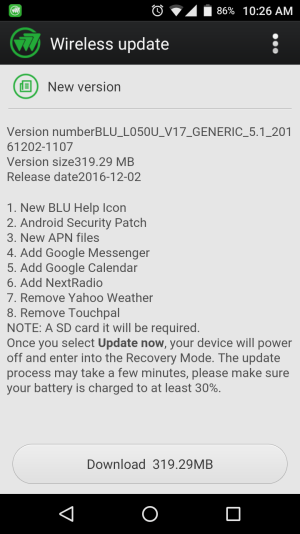- May 29, 2015
- 4
- 0
- 0
I just got a Blue Studio 5.0 C HD for use when I travel overseas. No SIM card in it yet, just have been setting it up. My stupidity, I got a notification of "Wireless update" and installed the app. A bit later I installed Malwarebytes Anit-Malware which found Android/Trojan.Dropper.Agent.w located in /system/app/FWUpgrade/apk. It was unable to delete the app.
I then called Blu tech support. They told me I had to do a factory reset. I did this, and began the process of setting up the phone again. The first app I installed was Malwarebytes Anti-Malware. It found the same malware, and it still could not delete it.
I then downloaded TrustGo, VIRUSfighter, and B Antivirus and ran them all. They said the phone was clean, but after running Malwarebytes again, the Trojan Dropper was still there. Anyone have any idea of how to get to the file to delete it? Any other thoughts would be greatly appreciated. Would hate to have to destroy the new device and buy another one...
I then called Blu tech support. They told me I had to do a factory reset. I did this, and began the process of setting up the phone again. The first app I installed was Malwarebytes Anti-Malware. It found the same malware, and it still could not delete it.
I then downloaded TrustGo, VIRUSfighter, and B Antivirus and ran them all. They said the phone was clean, but after running Malwarebytes again, the Trojan Dropper was still there. Anyone have any idea of how to get to the file to delete it? Any other thoughts would be greatly appreciated. Would hate to have to destroy the new device and buy another one...