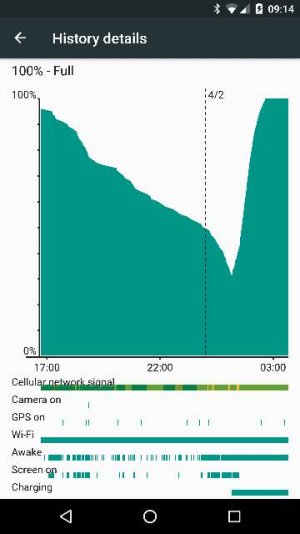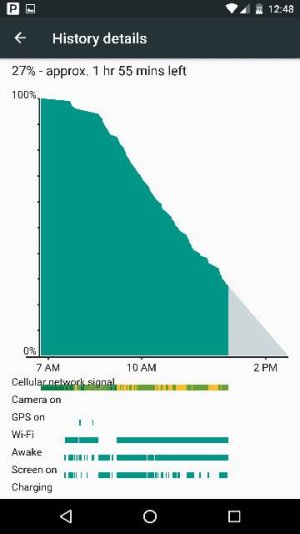Go to location services and turn off bluetooth and wifi scanning and change mode to gps only if you can then turn off google location history, saves tons of battery. Go to security and device administrators and uncheck what you dont use. Turning sync off and nfc if you dont use them along with bluetooth. Go to settings, google, security, turn off scan device for security threats, and scan harmful apps also turn off google photos back up if not used. While in google, turn off other stuff you dont use. Other things to turn off is going to your homescreen, hold down on a blank are where it shows settings, widgets wallpaper, click on settings and turn off whatever google now and voice features you dont use. Again this is stuff i dont use which in turn gives me amazing battery life. I still use the phone how i want and turn these features off and on at times
Posted via the Android Central App