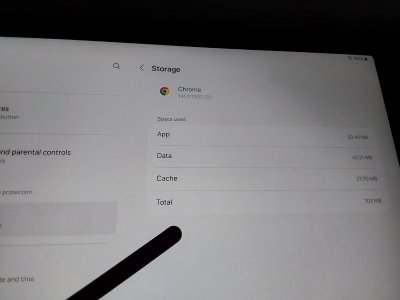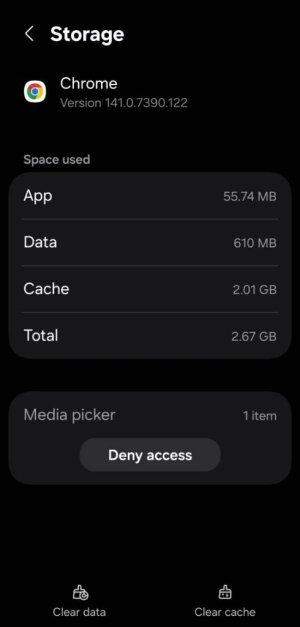Hi
Samsung Tab S7FE smt733 model
I accidently hit the "deny access" by way of: apps>Chrome>storage. media picker was right below, I accidently hit "deny access". How do I restore it? I am really lost....my foolish error. See attached picture, media picker should be where end of pen is photo.
Please help. What did I screw up. And what steps do I need to fix this. Am not the most tech person, any help Thank you.
Samsung Tab S7FE smt733 model
I accidently hit the "deny access" by way of: apps>Chrome>storage. media picker was right below, I accidently hit "deny access". How do I restore it? I am really lost....my foolish error. See attached picture, media picker should be where end of pen is photo.
Please help. What did I screw up. And what steps do I need to fix this. Am not the most tech person, any help Thank you.