- May 22, 2022
- 7
- 0
- 0
So I know there was one post already related to this but no solution in that thread has worked, nor has any solution posted on various websites.
I wish I could just disable LG IMS as the frame work contributes to features of my phone I simply don't use, however I cannot find the place to do so nor the IP type most websites tell me to. Like I said I have a Stylo 4 so that may be the issue.
I also doubt it has to do with any particular app as a factory reset did not fix it.
I am at my wits end so either a detailed guide for disabling it or any other fixes would be greatly appreciated.
I wish I could just disable LG IMS as the frame work contributes to features of my phone I simply don't use, however I cannot find the place to do so nor the IP type most websites tell me to. Like I said I have a Stylo 4 so that may be the issue.
I also doubt it has to do with any particular app as a factory reset did not fix it.
I am at my wits end so either a detailed guide for disabling it or any other fixes would be greatly appreciated.

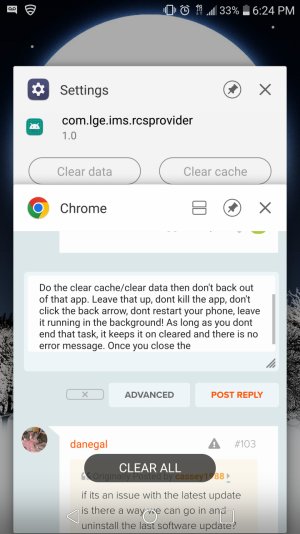
 give it some time
give it some time
