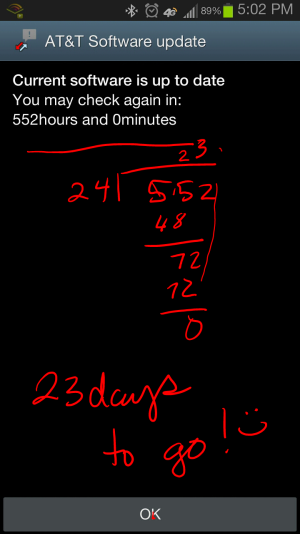Multi view update on December 27th!
- Thread starter Peaches36
- Start date
You are using an out of date browser. It may not display this or other websites correctly.
You should upgrade or use an alternative browser.
You should upgrade or use an alternative browser.
I have installed the update and now I only get a green screen when I try to use the main camera or the camcorder. If I switch to the front camera the preview is fine. Switch back and the green returns. I've rebooted and cleared cache fur the camera, no luck. Anyone else having this issue?
Sybar Tech
Member
- Dec 27, 2012
- 6
- 0
- 0
I can confirm that manually changing your date and time will bypass the AT&T timeout.
I moved my GN2 ahead 2 days, and am currently getting my update via WIFI
I moved my GN2 ahead 2 days, and am currently getting my update via WIFI
I can confirm that manually changing your date and time will bypass the AT&T timeout.
I moved my GN2 ahead 2 days, and am currently getting my update via WIFI
Ive tried that a few times and it didn't work.. Now it says to check back in 103 hours..
Sent from Miss Peaches GN2
I can confirm that manually changing your date and time will bypass the AT&T timeout.
I moved my GN2 ahead 2 days, and am currently getting my update via WIFI
Some of us are at January 12, 2013...time traveling. ; )
Sybar Tech
Member
- Dec 27, 2012
- 6
- 0
- 0
Some of us are at January 12, 2013...time traveling. ; )
Interesting. I have a usual timeout of 24 hours on my GN2.
For every update I attempt I must wait 24 hours to try again.
I attempted to get the update at around 9:15 AM CST today and got nothing.
All I did was go into the date/time settings, turn off auto update from network, bump the date up 2 days, then immediately checked and got it.
If it is not working for others, it sucks, but it also makes me wonder how our handsets/markets differ that they would behave differently.
I was running the stock AT&T 4.1.1 build you get out of the box. No root.
Some of us are at January 12, 2013...time traveling. ; )
I went to jan 13 and Jan 25 and nothing.. wth!
Now it says check back in 719 hours.. Seriously?
Sent from Miss Peaches GN2
Interesting. I have a usual timeout of 24 hours on my GN2.
For every update I attempt I must wait 24 hours to try again.
I attempted to get the update at around 9:15 AM CST today and got nothing.
All I did was go into the date/time settings, turn off auto update from network, bump the date up 2 days, then immediately checked and got it.
If it is not working for others, it sucks, but it also makes me wonder how our handsets/markets differ that they would behave differently.
I was running the stock AT&T 4.1.1 build you get out of the box. No root.
I got the same thing without root.. This is ridiculous...
Sent from Miss Peaches GN2
abalboa3
Well-known member
- Sep 9, 2009
- 46
- 0
- 0
I have checked every date into the future up to the 25th of January. I've tried both on and off of wifi. Clear memory, factory resetting, and still nothing. Wish we could just update over Kies.
Sent from my SAMSUNG-SGH-I317 using Android Central Forums
Sent from my SAMSUNG-SGH-I317 using Android Central Forums
Kelly Kearns
Well-known member
- Jan 10, 2012
- 8,729
- 6
- 0
Find an AT&T DEVICE Tech office in your area, not a regular store, they flash upgrades for free.
Sent from my SAMSUNG-SGH-I747 using Android Central Forums
Sent from my SAMSUNG-SGH-I747 using Android Central Forums
Kelly Kearns
Well-known member
- Jan 10, 2012
- 8,729
- 6
- 0
Calling 611 can get you the info or calling another store in your area. I found out about ours here when I had an issue that was going to require a phone replacement a couple years ago.
Sent from my SAMSUNG-SGH-I747 using Android Central Forums
Sent from my SAMSUNG-SGH-I747 using Android Central Forums
Sybar Tech
Member
- Dec 27, 2012
- 6
- 0
- 0
For those of you getting the accumulating numbers above 24 hours when you are bumping the date.
I saw someone mention they did a factory reset in the midst of trying to get the update.
Makes me curious about 2 things.
What happens to the You May Check Again in: XXX hours when you
1. Change the date/time settings back to auto update from network and restart the handset (restart, shutdown, or shutdown pull battery) and
2. What happens to that number if you do a factory reset.
I saw someone mention they did a factory reset in the midst of trying to get the update.
Makes me curious about 2 things.
What happens to the You May Check Again in: XXX hours when you
1. Change the date/time settings back to auto update from network and restart the handset (restart, shutdown, or shutdown pull battery) and
2. What happens to that number if you do a factory reset.
MatroxD
Well-known member
- Jun 29, 2012
- 482
- 0
- 16
MatroxD
Well-known member
- Jun 29, 2012
- 482
- 0
- 16
For those of you getting the accumulating numbers above 24 hours when you are bumping the date.
I saw someone mention they did a factory reset in the midst of trying to get the update.
Makes me curious about 2 things.
What happens to the You May Check Again in: XXX hours when you
1. Change the date/time settings back to auto update from network and restart the handset (restart, shutdown, or shutdown pull battery) and
2. What happens to that number if you do a factory reset.
++ of they're anything like how Motorola used to do them, it was sort of by random IMEI within a region. They would pump out out to some in a region and then keep going region by region until all the regions and subscribers within each region had it. But they wouldn't push to an entire region, then to the next region. But this could be completely different?
Sent from my SAMSUNG-SGH-I317 using Tapatalk 2
How did you do that with the spen. It wont work for ke
Photo Editor...
Similar threads
- Replies
- 4
- Views
- 2K
- Replies
- 3
- Views
- 2K
- Replies
- 12
- Views
- 2K
- Replies
- 0
- Views
- 2K
- Replies
- 12
- Views
- 4K
Trending Posts
-
-
Question replaced dead battery in Android tablet and now App doesn't see USB.
- Started by emailists
- Replies: 0
-
Just Say (Hell) NO to upgrading to the S26 Ultra! Downgrades, prices hikes and disappointment
- Started by corvette72778
- Replies: 49
-
-
Forum statistics

Space.com is part of Future plc, an international media group and leading digital publisher. Visit our corporate site.
© Future Publishing Limited Quay House, The Ambury, Bath BA1 1UA. All rights reserved. England and Wales company registration number 2008885.