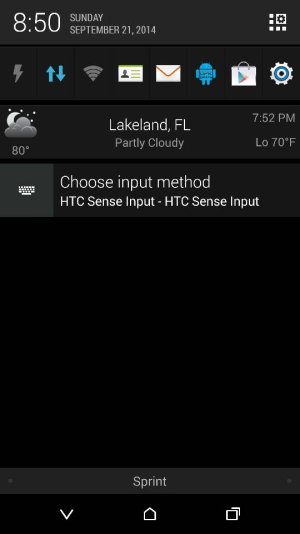My M8 (and first Android device) arrives today!
- Thread starter msm0511
- Start date
You are using an out of date browser. It may not display this or other websites correctly.
You should upgrade or use an alternative browser.
You should upgrade or use an alternative browser.
johnmcc0710
Well-known member
- Apr 13, 2014
- 514
- 0
- 0
re:
I am on Verizon and I don't have it either. I downloaded brightest flashlight.
Sent from my HTC6525LVW using Tapatalk
I am on Verizon and I don't have it either. I downloaded brightest flashlight.
Sent from my HTC6525LVW using Tapatalk
- Aug 23, 2014
- 4,619
- 9
- 38
re:
I've looked into a few cases, but I haven't decided if I'm gonna use one or not.
I've had mine for 2 weeks and loving it. I got this case for mine. The fit is excellent and it was a great price. It's the supcase unicorn beetle. Comes in a couple different colors.
I've looked into a few cases, but I haven't decided if I'm gonna use one or not.
- Aug 23, 2014
- 4,619
- 9
- 38
re:
When I searched about it I saw Sprint doesn't either. I wonder if it's a US carrier omission for whatever reason. What kind of permissions does brightest flashlight ask for?The others I've looked into want permissions out the a$$. I don't think a simple flashlight app needs access to my contacts, location services, and other stuff.
I am on Verizon and I don't have it either. I downloaded brightest flashlight.
Sent from my HTC6525LVW using Tapatalk
When I searched about it I saw Sprint doesn't either. I wonder if it's a US carrier omission for whatever reason. What kind of permissions does brightest flashlight ask for?The others I've looked into want permissions out the a$$. I don't think a simple flashlight app needs access to my contacts, location services, and other stuff.
re:
It was way too slick for me to chance it. I've got a very on the go job and drop my phones all the time. Cases are literally a lifesaver for me.
I've looked into a few cases, but I haven't decided if I'm gonna use one or not.
It was way too slick for me to chance it. I've got a very on the go job and drop my phones all the time. Cases are literally a lifesaver for me.
re:
I use power toggles and it has one built into the toolbar. Far left.
When I searched about it I saw Sprint doesn't either. I wonder if it's a US carrier omission for whatever reason. What kind of permissions does brightest flashlight ask for?The others I've looked into want permissions out the a$$. I don't think a simple flashlight app needs access to my contacts, location services, and other stuff.
I use power toggles and it has one built into the toolbar. Far left.
Attachments
- Aug 23, 2014
- 4,619
- 9
- 38
re:
I understand. I rarely if ever drop phones. I'm thinking about getting one for my M8 though. It's a little heavier and taller than other phones I've had. Until I get used to the extra height and width I'm worried about dropping it.
It was way too slick for me to chance it. I've got a very on the go job and drop my phones all the time. Cases are literally a lifesaver for me.
I understand. I rarely if ever drop phones. I'm thinking about getting one for my M8 though. It's a little heavier and taller than other phones I've had. Until I get used to the extra height and width I'm worried about dropping it.
Android Optimizer
Well-known member
- Jul 26, 2014
- 513
- 0
- 0
re:
I can't speak towards the birghtest flashlight (since I've never installed or used it), but I have the HTC flashlight (which I installed by the apk since Verizon doesn't include it with their version of the HTC One m8), and I also have one called "HTC One LED Flashlight" that I installed from the play store. The Permissons HTC One LED Flashlight asks for is camera / flashlight: LED access (since it needs access to the flash), and Internet / Access network state (in order to load a thin banner ad that shows across the top when the flashlight app is in the foreground). You might as well side load the official one that most the people have been referring to since it will not require the ridiculous permissions.
When I searched about it I saw Sprint doesn't either. I wonder if it's a US carrier omission for whatever reason. What kind of permissions does brightest flashlight ask for?The others I've looked into want permissions out the a$$. I don't think a simple flashlight app needs access to my contacts, location services, and other stuff.
I can't speak towards the birghtest flashlight (since I've never installed or used it), but I have the HTC flashlight (which I installed by the apk since Verizon doesn't include it with their version of the HTC One m8), and I also have one called "HTC One LED Flashlight" that I installed from the play store. The Permissons HTC One LED Flashlight asks for is camera / flashlight: LED access (since it needs access to the flash), and Internet / Access network state (in order to load a thin banner ad that shows across the top when the flashlight app is in the foreground). You might as well side load the official one that most the people have been referring to since it will not require the ridiculous permissions.
johnmcc0710
Well-known member
- Apr 13, 2014
- 514
- 0
- 0
re:
What folder is the apk file In? I was looking but couldn't find it.
Thanks
Sent from my HTC6525LVW using Tapatalk
What folder is the apk file In? I was looking but couldn't find it.
Thanks
Sent from my HTC6525LVW using Tapatalk
- Aug 23, 2014
- 4,619
- 9
- 38
re:

But how did you get it in your notification panel?
I got it on my homescreenI use power toggles and it has one built into the toolbar. Far left.

But how did you get it in your notification panel?
- Aug 23, 2014
- 4,619
- 9
- 38
re:
I got an apk from this forum on another thread, but I didn't put it on my phone yet. How will I know if it's the official one?
I can't speak towards the birghtest flashlight (since I've never installed or used it), but I have the HTC flashlight (which I installed by the apk since Verizon doesn't include it with their version of the HTC One m8), and I also have one called "HTC One LED Flashlight" that I installed from the play store. The Permissons HTC One LED Flashlight asks for is camera / flashlight: LED access (since it needs access to the flash), and Internet / Access network state (in order to load a thin banner ad that shows across the top when the flashlight app is in the foreground). You might as well side load the official one that most the people have been referring to since it will not require the ridiculous permissions.
I got an apk from this forum on another thread, but I didn't put it on my phone yet. How will I know if it's the official one?
- Aug 23, 2014
- 4,619
- 9
- 38
re:
Thanks.
I've been using the app you suggested for the screen to come on with notifications, but I've noticed something. With my texts sometimes it lights up and sometimes it doesn't. It's really intermittent whether it works or not for me. It's consistent with all my notifications other than SMS. I use the stock messaging app. Do you have any problems with that at all?
Thanks.
I've been using the app you suggested for the screen to come on with notifications, but I've noticed something. With my texts sometimes it lights up and sometimes it doesn't. It's really intermittent whether it works or not for me. It's consistent with all my notifications other than SMS. I use the stock messaging app. Do you have any problems with that at all?
Charles Hinkle
Well-known member
- Aug 29, 2014
- 71
- 0
- 0
re:
I'm on AT&T and my M8 didn't have the flashlight either. Not sure why they left it out... The official HTC one works great.
I'm on AT&T and my M8 didn't have the flashlight either. Not sure why they left it out... The official HTC one works great.
re:
I have absolutely zero issues with that app. But you said you are using a pass code as I am only using the swipe method to unlock the lock screen. That could be your issue. You can try the settings I have turned on, open NiLS, settings; NiLS; Auto Hide Service (turn it on); Global settings- Turn on to always. You could try turning on Auto detect lock screen app.
Make sure your App specific Settings for messages is set to always.
You should also tap feedback and send the dev. an email with your issue.
Thanks.
I've been using the app you suggested for the screen to come on with notifications, but I've noticed something. With my texts sometimes it lights up and sometimes it doesn't. It's really intermittent whether it works or not for me. It's consistent with all my notifications other than SMS. I use the stock messaging app. Do you have any problems with that at all?
I have absolutely zero issues with that app. But you said you are using a pass code as I am only using the swipe method to unlock the lock screen. That could be your issue. You can try the settings I have turned on, open NiLS, settings; NiLS; Auto Hide Service (turn it on); Global settings- Turn on to always. You could try turning on Auto detect lock screen app.
Make sure your App specific Settings for messages is set to always.
You should also tap feedback and send the dev. an email with your issue.
re:
Same on Verizon. Also no radio app so I downloaded NextRadio from the market. Nice to know our phone has a built in FM radio tuner and NextRadio works great with it.
I'm on AT&T and my M8 didn't have the flashlight either. Not sure why they left it out... The official HTC one works great.
Same on Verizon. Also no radio app so I downloaded NextRadio from the market. Nice to know our phone has a built in FM radio tuner and NextRadio works great with it.
- Aug 23, 2014
- 4,619
- 9
- 38
re:
Thanks. I'll double check my settings against yours and see if they're different. Also, I downloaded the flashlight apk to my computer. Tried to upload it to my phone using airdroid. When I tap install on my phone it tries to load, then just says "app not installed". Do you have any idea why I can't load it? I used this same method to install a different apk and it worked fine.
I have absolutely zero issues with that app. But you said you are using a pass code as I am only using the swipe method to unlock the lock screen. That could be your issue. You can try the settings I have turned on, open NiLS, settings; NiLS; Auto Hide Service (turn it on); Global settings- Turn on to always. You could try turning on Auto detect lock screen app.
Make sure your App specific Settings for messages is set to always.
You should also tap feedback and send the dev. an email with your issue.
Thanks. I'll double check my settings against yours and see if they're different. Also, I downloaded the flashlight apk to my computer. Tried to upload it to my phone using airdroid. When I tap install on my phone it tries to load, then just says "app not installed". Do you have any idea why I can't load it? I used this same method to install a different apk and it worked fine.
Jwood6
New member
- Sep 22, 2014
- 1
- 0
- 0
re:
Sent via the Verizon 4G XLTE System
I just got an M8 from Verizon, no flashlight app here either...I've looked everywhere for it. I looked in the folders of apps that came bundled in the phone (Tools, Media, Google, AT&T) and don't see a flashlight in the app drawer anywhere. I even went in the settings>apps and swiped to the "all" section. Scrolled down through all of them and didn't see it in there either. I saw another thread on this site I found an HTC flashlight apk, but haven't looked into how to add it yet.
Sent via the Verizon 4G XLTE System
re:
Try it from your phone not desktop. If it doesn't work then Google it from your phone. One will work.
Posted by my M8
Thanks. I'll double check my settings against yours and see if they're different. Also, I downloaded the flashlight apk to my computer. Tried to upload it to my phone using airdroid. When I tap install on my phone it tries to load, then just says "app not installed". Do you have any idea why I can't load it? I used this same method to install a different apk and it worked fine.
Try it from your phone not desktop. If it doesn't work then Google it from your phone. One will work.
Posted by my M8
Similar threads
- Replies
- 21
- Views
- 14K
- Replies
- 0
- Views
- 2K
- Replies
- 4
- Views
- 5K
- Replies
- 10
- Views
- 5K
- Replies
- 2
- Views
- 968
Forum statistics

Space.com is part of Future plc, an international media group and leading digital publisher. Visit our corporate site.
© Future Publishing Limited Quay House, The Ambury, Bath BA1 1UA. All rights reserved. England and Wales company registration number 2008885.