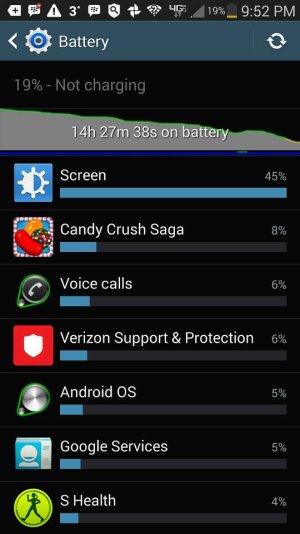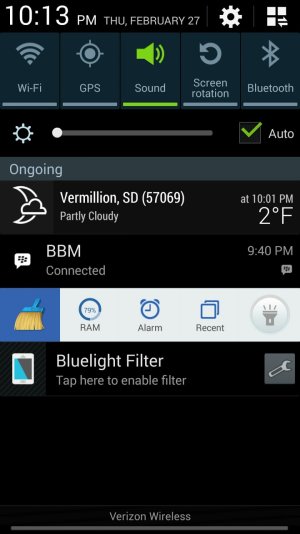My N3 seems to be slowing down, can anyone help diagnose?
- Thread starter aspenedelen
- Start date
You are using an out of date browser. It may not display this or other websites correctly.
You should upgrade or use an alternative browser.
You should upgrade or use an alternative browser.
- Dec 16, 2013
- 203
- 0
- 0
Either you're using the phone A LOT or something is keeping the screen on even when you're not using it.
Sent from my SM-N900V using Tapatalk
Appreciate your help! I am willing to bet it is because I am on this beast all day long.
Thank you for your feedback
I'll let you know how it goes tom evening
Sent from my SM-N900V using Tapatalk
- Dec 16, 2013
- 203
- 0
- 0
- Dec 16, 2013
- 203
- 0
- 0
- Dec 16, 2013
- 203
- 0
- 0
Those additional two hours are from phone calls today that I was on.
I made sure that I was careful and shut the screen dwn if It wasn't being used.
Sent from my SM-N900V using Tapatalk
I made sure that I was careful and shut the screen dwn if It wasn't being used.
Sent from my SM-N900V using Tapatalk
- Dec 16, 2013
- 203
- 0
- 0
ZO6, with your ideas I firmly believe I am just a insane user of battery and it is just going to be one of those facts of life.
Btw, do I need those two apps that tell me the % of RAM being used and what apps are currently being used that you and another advised me to download yesterday? Doesn't task manager do the fundementaly same thing?
Sent from my SM-N900V using Tapatalk
Btw, do I need those two apps that tell me the % of RAM being used and what apps are currently being used that you and another advised me to download yesterday? Doesn't task manager do the fundementaly same thing?
Sent from my SM-N900V using Tapatalk
- Dec 16, 2013
- 203
- 0
- 0
Last edited:
z06mike
Well-known member
- Jan 31, 2011
- 795
- 0
- 0
Those additional two hours are from phone calls today that I was on.
I made sure that I was careful and shut the screen dwn if It wasn't being used.
Sent from my SM-N900V using Tapatalk
WRONG. That number represents time thay the screen spent ON!! It is not just a usage time!!
Sent from my SM-N900V using Tapatalk
z06mike
Well-known member
- Jan 31, 2011
- 795
- 0
- 0
View attachment 106180
In this picture what does 79% of RAM correlate too? Does that mean that 79% of the RAM is occupied or is it free?
Sent from my SM-N900V using Tapatalk
It means 79% is being used, but that is Android works. It does not have a lot of free RAM on purpose. It will kill processes and release memory as it needs to. If you are using the task manager to constantly kill apps and free memory it can actually have the opposite effect of what you're trying to achieve!
Sent from my SM-N900V using Tapatalk
z06mike
Well-known member
- Jan 31, 2011
- 795
- 0
- 0
ZO6, with your ideas I firmly believe I am just a insane user of battery and it is just going to be one of those facts of life.
Btw, do I need those two apps that tell me the % of RAM being used and what apps are currently being used that you and another advised me to download yesterday? Doesn't task manager do the fundementaly same thing?
Sent from my SM-N900V using Tapatalk
The apps I was telling you about were not to tell you % of RAM being used, but are used to tell what is using your battery/wakelocks.
Sent from my SM-N900V using Tapatalk
- Dec 16, 2013
- 203
- 0
- 0
The apps I was telling you about were not to tell you % of RAM being used, but are used to tell what is using your battery/wakelocks.
Sent from my SM-N900V using Tapatalk
Just learning this process now. Those apps are very interesting though. I presume over the weekend I'll mess with it and figure them out.
Thanks for the info though. I'll keep task manager in mind and try not to use it to kill apps all the time like I was doing today.
Sent from my SM-N900V using Tapatalk
- Dec 16, 2013
- 203
- 0
- 0
I have been using it all day today to look at my new business website, etc and as of right now I am down to 13%.
Sent from my SM-N900V using Tapatalk
Sent from my SM-N900V using Tapatalk
- Dec 16, 2013
- 203
- 0
- 0
Clean master is good. I use it. But don't use a task killer. Android doesn't need it. Also not good for the system
Posted via Android Central App
One of my assocs told me the same thing that it isn't good on the system. Can you elaborate for me and tell me why it isn't good on the system to be using talk manager all the time to close out applications?
Sent from my SM-N900V using Tapatalk
z06mike
Well-known member
- Jan 31, 2011
- 795
- 0
- 0
One of my assocs told me the same thing that it isn't good on the system. Can you elaborate for me and tell me why it isn't good on the system to be using talk manager all the time to close out applications?
Sent from my SM-N900V using Tapatalk
The reason it isn't good is because Android is designed to be used with "full" RAM. Android will use its own garbage collection system to call upon /clear RAM when necessary. Also, many of the apps you "kill" will start right back up after you do, so that cycle takes a toll on the system/battery life.
Sent from my SM-N900V using Tapatalk
Similar threads
- Replies
- 21
- Views
- 6K
- Replies
- 1
- Views
- 1K
- Replies
- 7
- Views
- 8K
- Replies
- 33
- Views
- 89K
Trending Posts
-
-
Question Bluetooth keeps on turning off automatically at 10 minutes interval
- Started by Ayatokirizka
- Replies: 5
-
otb 20+ 5G VERIZON stuck on 10
- Started by watertraveler
- Replies: 3
-
-
QR Code Icon On home screen
- Started by paradroid
- Replies: 3
Forum statistics

Space.com is part of Future plc, an international media group and leading digital publisher. Visit our corporate site.
© Future Publishing Limited Quay House, The Ambury, Bath BA1 1UA. All rights reserved. England and Wales company registration number 2008885.