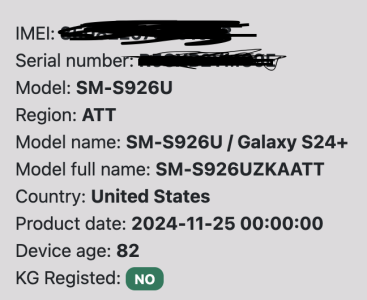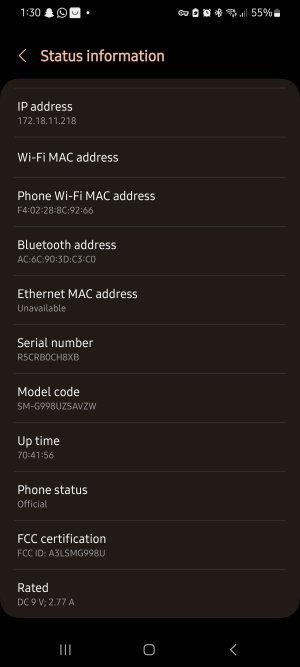- Feb 6, 2017
- 97,845
- 13,925
- 113
Welcome to AC!So I am going to revive this thread. @mustang7757 Are you still active here?
So here is my issue. I live in Pakistan and we get these leftover USA imports. I got myself an S24+ from the lot which is CPID active. If you are not aware of CPID here is the explainer. "A CPID (Client Process ID) phone is a phone that has had its IMEI number changed using server-based software. This technique is used to unlock the phone's IMEI and allow it to work on other networks." CPID phones are normally sold here although illegal they bypass the local taxes that should be illegal to start with. A $1000 brand-new phone will require a $600 unlock tax and an imported S24+ that I got for around $500 still requires $500 tax to be paid. This is another debate.
Now to the problem. This phone seems to have S23 Ultra GCF service provider software version. Screenshots attached. Therefore I am not getting updates on the phone. Last security patch level is November 2024. I am comfortable with using odin and flashing no problems there. I just need direction on:
If you have posted the answer before, I apologize, I will go through the thread again. If not, kindly tell me what could be done. Thanks.
- What firmware should I flash? U1 or anything else?
- Which CSC
- Would flashing interfere with CPID unlock?
P.S There is no return of the phone and sorts. Thanks.
I would flash to the U1 firmware especially being in another country as for changing IMEI to work with other carriers we cannot discuss that here in the forums and I'm not aware if flashing would do anything in that regards