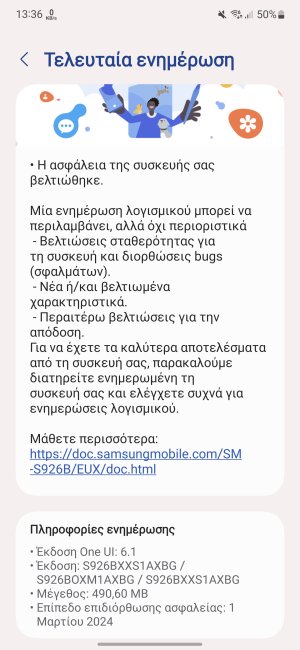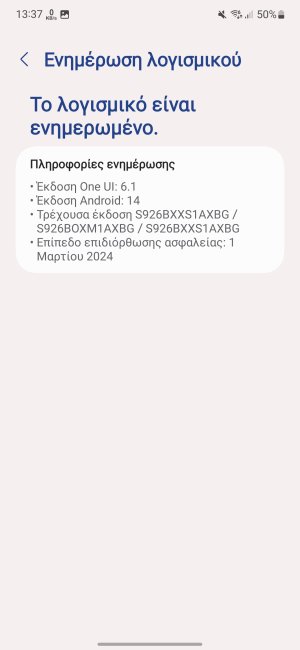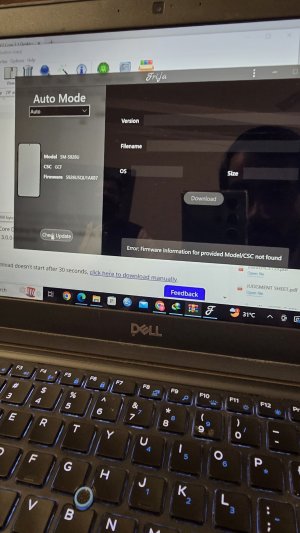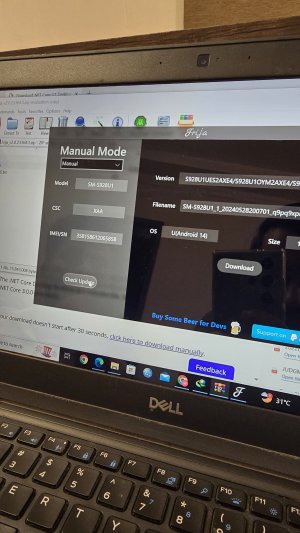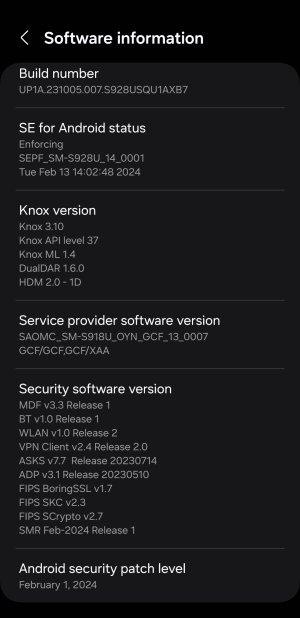Congrats, also I'm pretty sure you bought it some third party seller on Amazon. You have to be careful when buying from Amazon. Always look for sold and shipped by Amazon listing.I was able to get a refund on the phone. Thank you so much for the help everyone
For example, below is the official US unlocked version. Not AT&T unlocked or some messed up phone sold by third party seller. Don't get tempted to buy some listing just because it's cheaper. Just some tips in case you aren't aware of this.
SAMSUNG Galaxy S24 Ultra Cell Phone, 256GB AI Smartphone, Unlocked Android, 50MP Zoom Camera, Long Battery Life, S Pen, US Version, 2024, Titanium Gray