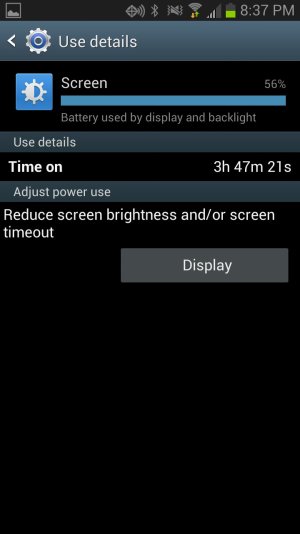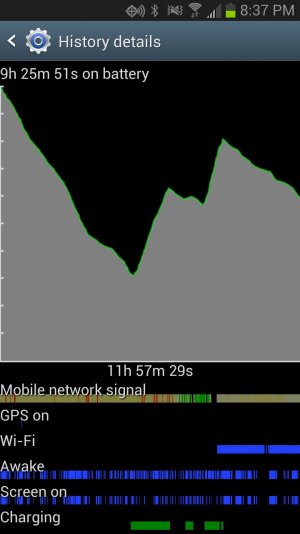regarding this: Location settings → Disable 'report from this device' , Location reporting can be set to auto
will this still allow Google Now's location specific ntotifications to work?
I don't understand the difference between "Location reporting" and "Report from this device" choices. Based on the wording descriptions, it means the same things.
I think 'Location reporting' gives google now permission to retrieve your location, if you search for places in google now (or other google apps)
I'm certain that 'Report from this device' regularly polls your location in the background to create a thorough map of your activities. This allows it to make much more accurate predictions but drains a lot of battery
Sent from my GT-N7100