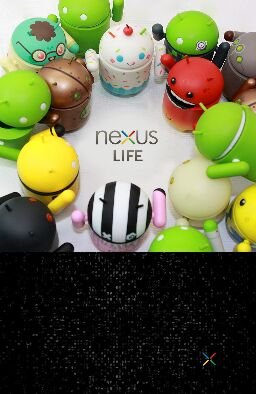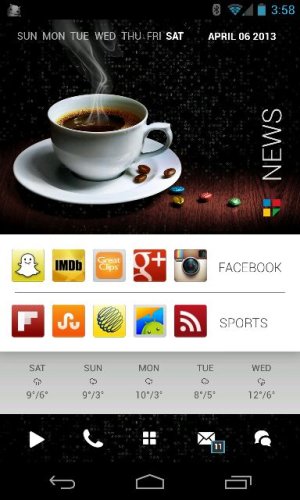williams448
Well-known member
- Dec 1, 2012
- 775
- 39
- 28
Looks good! Noticed you're a fellow Chiver....
Try this app as a replacement for the USELESS chive android app :https://play.google.com/store/apps/details?id=com.hiv0lt.KCCOpro
Much smoother and nicer interface.
Thanks man! I tried it out and it does seem smoother and faster! KCCO!
Sent from my Nexus 7 using Android Central Forums