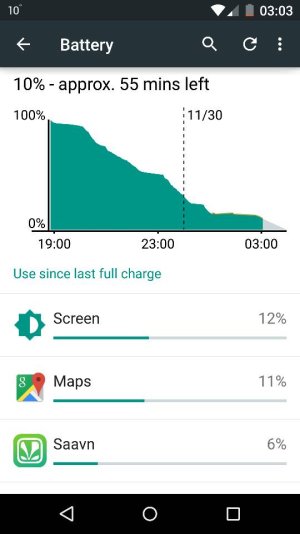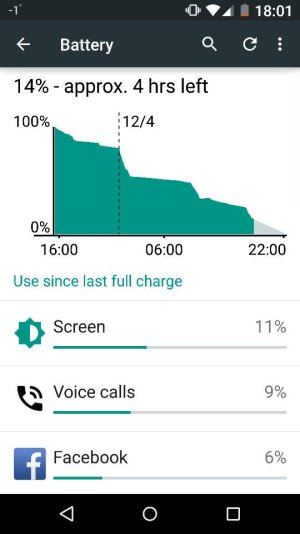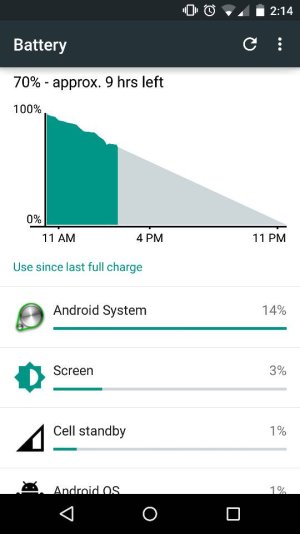My brightness is cranked all the way up.. What can I say I like it like that.
4 hours of screen on time with 11% remaining.. I'm happy with that considering my brightness level.
What are you usually doing with it during those 4 hours of screen time?
After having my N5 for about a year I get around 2 hours.