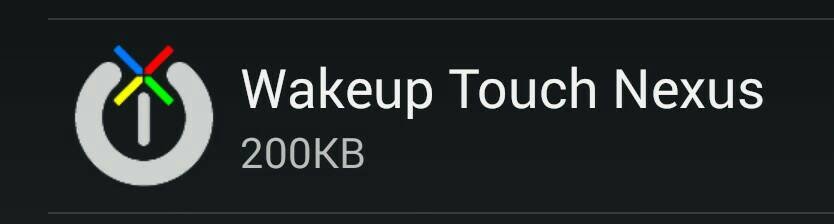Gabriel Rendon1
New member
- Jun 12, 2014
- 1
- 0
- 0
here it goes, i know is kinda crazy but i was desperate i tried everything and i noticed that the phone keep rebooting, so just by pressing the two volume buttons were enough to enter reboot mode
and i noticed that the phone keep rebooting, so just by pressing the two volume buttons were enough to enter reboot mode
i entered the reboot mode but were not able to surf thru the menus, cuz the phone was still "virtually pressing the power button"
anyway to the solution, i kept pressing the volume rockers and realize the phone gave me a little more time before it restarts a few times i were able to actually start the phone and surf a little thru the menus
the time i solve this i never stopped pressing te volume keys and the power button, i surfed thru the menus to backup and reset/factory data reset THERE THE PHONE WAS ABLE TO KEEP TURNED ON
I pressed erase everything and the erase animation started
took a little time but the phone was erased and back to the factory settings for security i didn't backed up my apps (cuz im sure its a software issue) i like to find out first what app caused all this mess
hope it works for you, i am not a member of this forum but signed in to try to help everyone
i entered the reboot mode but were not able to surf thru the menus, cuz the phone was still "virtually pressing the power button"
anyway to the solution, i kept pressing the volume rockers and realize the phone gave me a little more time before it restarts a few times i were able to actually start the phone and surf a little thru the menus
the time i solve this i never stopped pressing te volume keys and the power button, i surfed thru the menus to backup and reset/factory data reset THERE THE PHONE WAS ABLE TO KEEP TURNED ON
I pressed erase everything and the erase animation started
took a little time but the phone was erased and back to the factory settings for security i didn't backed up my apps (cuz im sure its a software issue) i like to find out first what app caused all this mess
hope it works for you, i am not a member of this forum but signed in to try to help everyone