- Jan 30, 2014
- 4
- 0
- 0
I just got a Nexus 5 yesterday and received a song from my friend. He made it using rockband but it is saved as an m4a. I can view over 19 folders using Astro File viewer on my phone but when I connect to my HP laptop running Windows 8.1 i can only view 12 folders. I used astro to move the song to a folder I can view on my laptop but it shows up as empty even though I know the file is in there. Why wont my laptop recognize many of these files. I would like to be able to move the song to google play so I can have it in my cloud but it is as though the file does not exist. Is there any way to make all these files appear. I have usb debugging on and have tried connecting as both PTP and MTP. I am coming from a Galaxy S 3 so this is a bit different as i do not have removable storage. Thanks in Advance. Nick

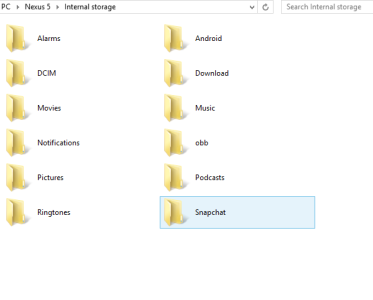
![Screenshot_2014-01-29-22-46-19[1].jpg](https://androidcentral-data.community.forum/attachments/58/58744-7e085ac678ad6da2887355112a3d5b5d.jpg?hash=fghaxnitba)
![Screenshot_2014-01-29-22-46-12[1].jpg](https://androidcentral-data.community.forum/attachments/58/58747-c569b8666036c9dc0b3fe6719848462a.jpg?hash=xWm4ZmA2yd)
