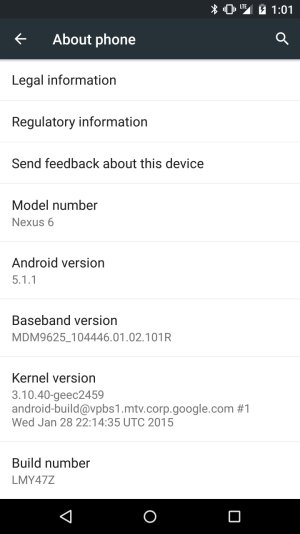Nexus 6 5.1.1 LMY47Z Update 4/27
- Thread starter sed51329
- Start date
You are using an out of date browser. It may not display this or other websites correctly.
You should upgrade or use an alternative browser.
You should upgrade or use an alternative browser.
ryancell
Well-known member
- Jun 21, 2010
- 183
- 0
- 16
Likewise. I was actually downloading it getting ready to sideload it and my phone vibrated (without me checking for the update) and notified me the updated downloaded/verified. Thats a first that I didn't have to sideload it or manually check for updates.
sictheangel
Well-known member
- Jul 21, 2014
- 100
- 0
- 0
Huh, so Sprint isn't actively blocking or delaying OTA updates. May 26th rolled out, and they started sending them out right away. A lot like T-Mobile and so unlike Big Red and Big Blue..Likewise. I was actually downloading it getting ready to sideload it and my phone vibrated (without me checking for the update) and notified me the updated downloaded/verified. Thats a first that I didn't have to sideload it or manually check for updates.
Cool.
Sent from my Nexus 6 on MetroPCS using Tapatalk
sictheangel
Well-known member
- Jul 21, 2014
- 100
- 0
- 0
If StraightTalk got it, that means actual AT&T should be sending it out real soon, if it hasn't already.LMY47Z OTA 5.1.1 update just received for my Nexus 6 on Straight Talk (AT&T Network).
Sent from my Nexus 6 on MetroPCS using Tapatalk
Lepa79
Well-known member
- Apr 5, 2015
- 2,683
- 1
- 0
If StraightTalk got it, that means actual AT&T should be sending it out real soon, if it hasn't already.
Sent from my Nexus 6 on MetroPCS using Tapatalk
I got LMY47Z OTA on VZ SIM late this afternoon. Looks like things are moving along ok.
oldblue910
Member
- Apr 4, 2011
- 17
- 1
- 0
I got LMY47Z OTA on VZ SIM late this afternoon. Looks like things are moving along ok.
Which 5.1 build were you on when you got the OTA notification? Were you on the official LMY47E Verizon build, or a different one?
Lepa79
Well-known member
- Apr 5, 2015
- 2,683
- 1
- 0
Which 5.1 build were you on when you got the OTA notification? Were you on the official LMY47E Verizon build, or a different one?
I was on LMY47D. My phone is VZ sim but is not N6 VZ branded.
I picked up a new, unlocked Nexus 6 a few days ago and it had an update ready, but it only took me to 5.0.1. I've had it check a couple times since but there's no other updates available. Any idea why I'm not getting the 5.1.1? I assumed the unlocked version would have all updates as soon as they're available?
Updates are sim based. I also bought mine unlocked to use with at&t. I had to remove my at&t sim and factory reset the phone before it would update. Then after applying all the updates then I put the sim back in.
Posted via the Android Central App
Huh. Didn't realize that. I put a Cricket SIM in which I'd imagine puts it on the same timeframe as AT&T then. Oh well. I haven't noticed any issues really so I'm not overly concerned about getting the 5.1.1 update immediately.
TheStratMan
Active member
- Apr 3, 2014
- 33
- 0
- 0
but if you just got the notification why not just download and install? So long as you are completely stock why not just install the downloaded update?
Similar threads
- Replies
- 32
- Views
- 28K
- Replies
- 10
- Views
- 16K
- Replies
- 7
- Views
- 8K
- Replies
- 0
- Views
- 2K
- Replies
- 33
- Views
- 83K
Trending Posts
-
What did you think of the live event and Jimmy Fallon?
- Started by Snareman
- Replies: 0
-
-
This might be my favorite foldable phone.
- Started by TheAngryToaster
- Replies: 1
-
PreOrders May Be Live
- Started by Katrina White1
- Replies: 20
-
Members online
Total: 6,682 (members: 9, guests: 6,673)
Forum statistics

Space.com is part of Future plc, an international media group and leading digital publisher. Visit our corporate site.
© Future Publishing Limited Quay House, The Ambury, Bath BA1 1UA. All rights reserved. England and Wales company registration number 2008885.