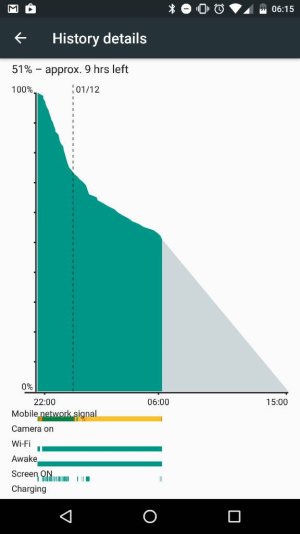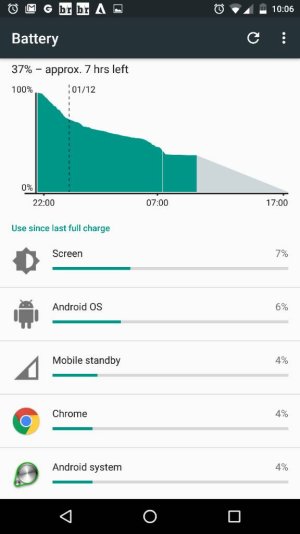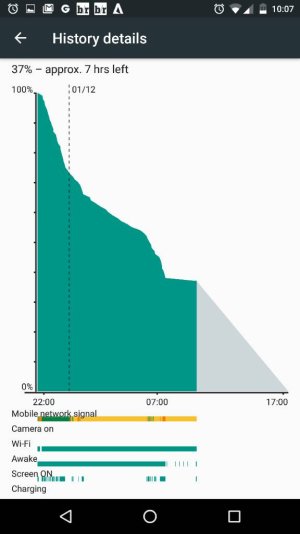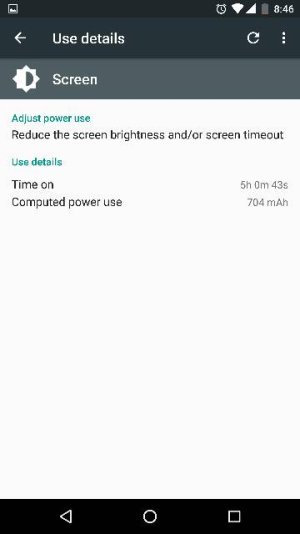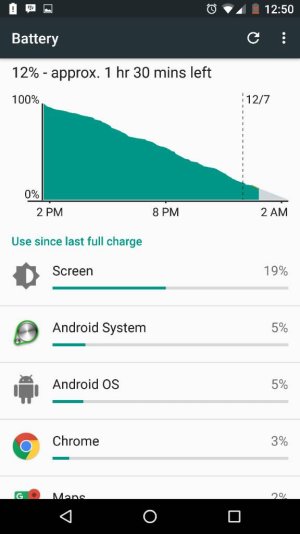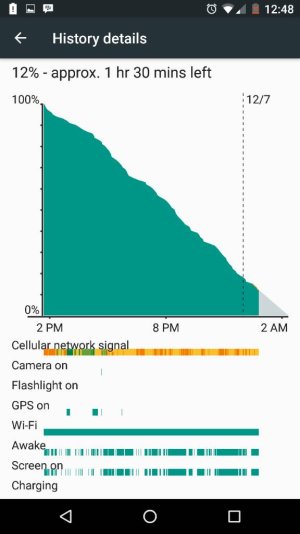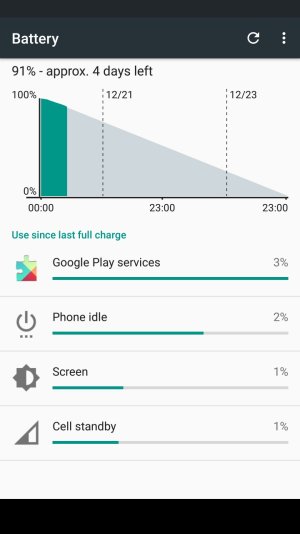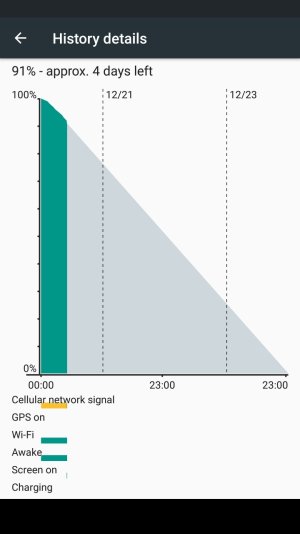mogelijk
Trusted Member
- Jul 14, 2013
- 939
- 15
- 18
View attachment 207259
It's been 36 hrs since I had my 6P plugged into a charger. You can clearly see where Doze kicked in. Screen on time is currently at 2hr 15m.
I'm curious what is keeping your phone awake, especially the long awake period towards the center? Were you possibly downloading a large file or is it a misbehaving app (since the screen was not on for most of that period)?