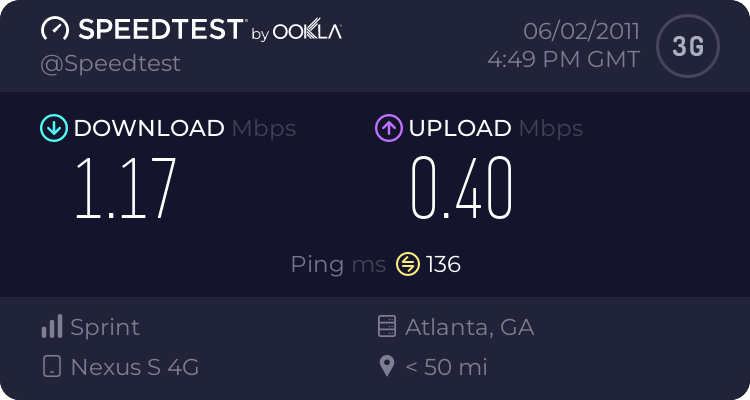I already did that. This is their response.
Thank you for your inquiry and we are very sorry for the inconvenience. Most issues may be resolved with minimal troubleshooting. Once troubleshooting has been done to the point of actual failure, we can setup a repair on the product, should it be determined the problem cannot be resolved over the phone. We can repair the phone, if it is still under warranty and has not been physically damaged.
If it is deemed, after troubleshooting, that the handset requires service/repair, our Repair Administrators will create a Return Material Authorization (RMA#) for the device. Provided there is no physical damage to the phone and the failure is not due to any type of liquid damage, the phone will be repaired under warranty.
For troubleshooting and questions related to possible repairs we invite you to contact Samsung Customer Care at your earliest convenience through our toll free number 1-888-987-HELP (1-888-987-4357).
A Customer Service Representative will be able to assist you between the hours 7:00 a.m. to 9:00 p.m. Monday thru Friday, and 9:00 a.m. to 6:00 p.m. Saturday, Central Standard Time. The defective product will need to be sent to our repair center and a Proof of Purchase is required. The Repair Administrator will assign an RMA # for the repair that will need to be written under our address on the outside of the package being sent. The phone will be tested and inspected for quality assurance while in our facilities. This will ensure the fact that your phone will be completely functional with all necessary repairs performed when the handset is shipped from our facilities.
Our repair facility will have the phone roughly 5-10 days from the time that it is received. Some dealer locations may offer a loaner phone program while your handset is in repair. While Samsung cannot control the availability of these products or programs in your area, please contact your local provider or dealer if you are in need of a phone, to find out if they are a participating member of this program. If you have any questions regarding this process, please ask the Service Representative at the time of your call.
Additionally, if your device is in warranty or you have insurance through your service provider, some providers do offer a replacement policy on phones which need servicing. In some cases, they may send out a replacement phone and the defective phone is sent back to them in return. For more details on a possible exchange, please contact your Service Provider.
Thank you for your continued interest in Samsung products.