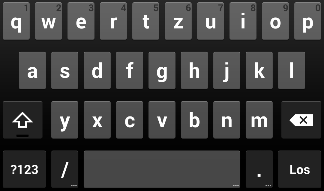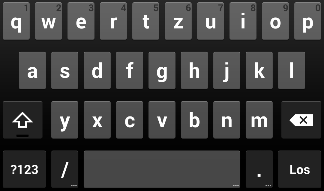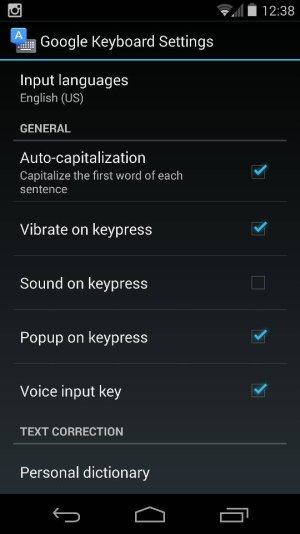- Nov 10, 2013
- 15
- 0
- 0
How come there is no voice input / microphone button on my android keyboard? I've had a look in the options screen, there's an option where you can enable / disable the voice input button on keyboard, but it's already enabled. Anyone knows how to fix it? I can press and hold the space bar and select Google voice input in the popup menu, but it's too inconvenient. I tried installing another keyboard (Hacker's keyboard), there I have the mic button.