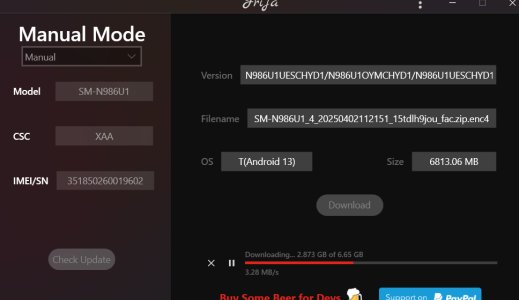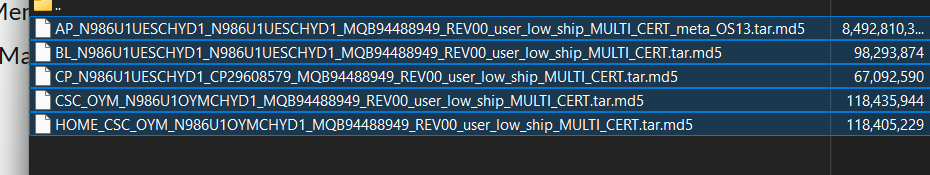- Feb 6, 2017
- 97,742
- 13,804
- 113
Try this Odin Patch B

 androidfilehost.com
androidfilehost.com

Odin3-v3.14.1-3B-PatcheD.zip | by yazid mlila SmsToolset for Generic Device/Other
Download GApps, Roms, Kernels, Themes, Firmware, and more. Free file hosting for all Android developers.