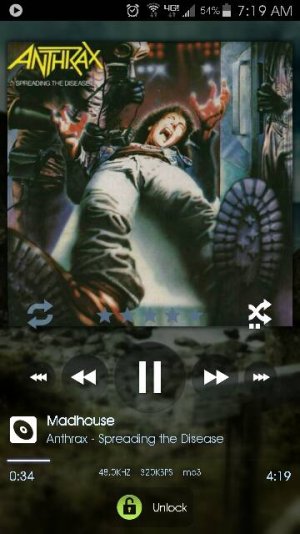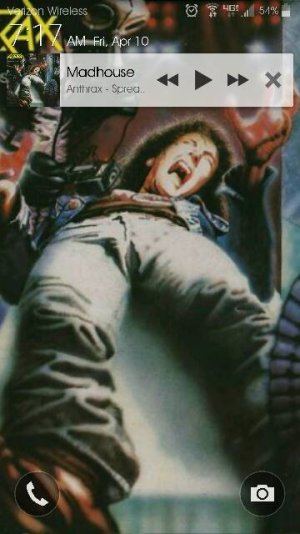When running Spotify and Slacker, the album art and control buttons display on the lock page. Works great under Lollipop on my Note 4.
I had to put another music app on my phone, because everytime I hit play on Spotify on Lollipop the song doesn't play. It starts and immediately shuts down. It worked fine on Kit Kat. Maybe I should try installing again, but I love spotify and I'm not a paying member, just love the music layout better than Tunein Radio and Iheartradio, which are my replacements. I like how Spotify groups the radio stations and music Genres. Are you a paying member on Spotify? Works great on my Mac, just not on the Note 4 since the update to Lollipop.
EDIT: Nevermind, I just reinstalled the app, they must have fixed it. It's working now. Glad to have it back, as the alternatives I didn't like. I'll keep IHeartradio, but hate the Tunein Radio app. i use to like Slacker Radio on my PC when I had it, but not sure if it's good anymore. Liked their layout, but never tried the app on the phone. Thanks for posting.
Last edited: