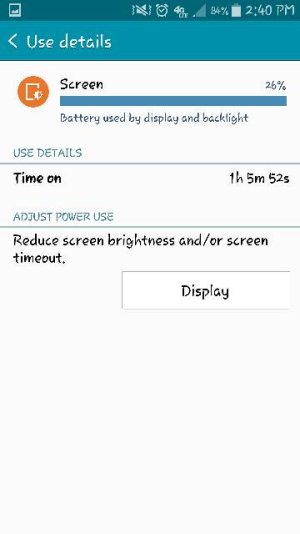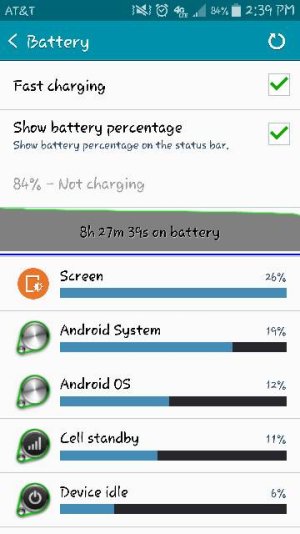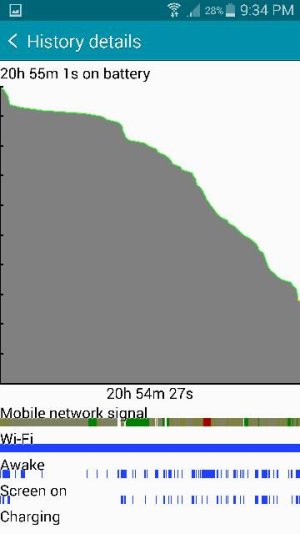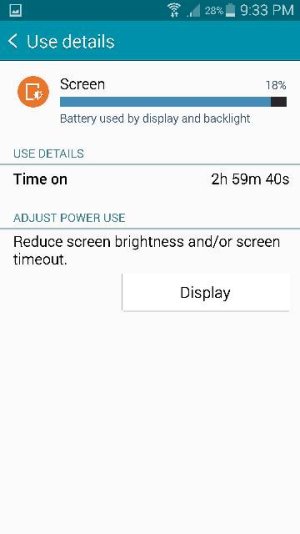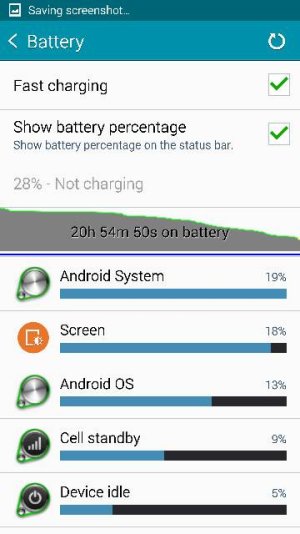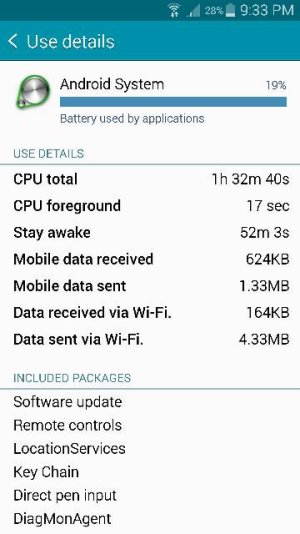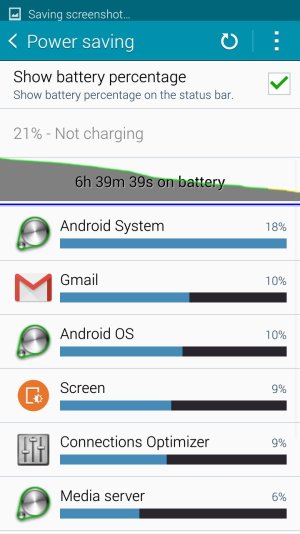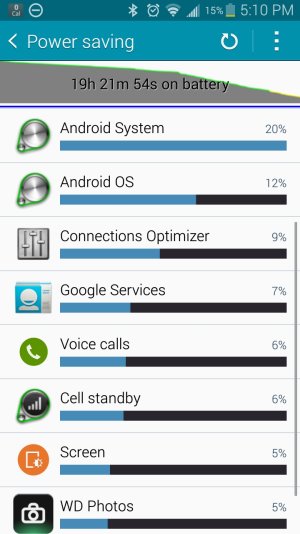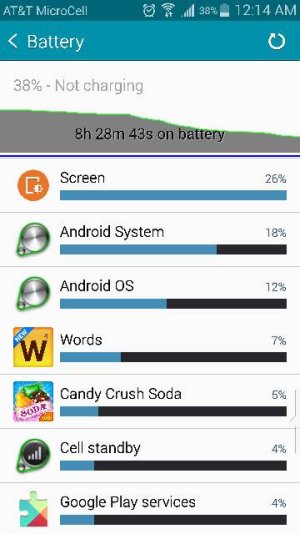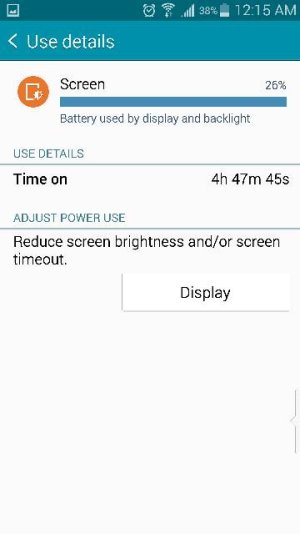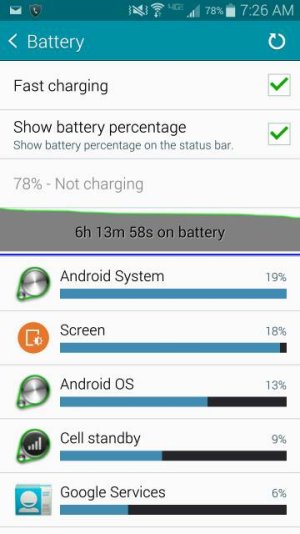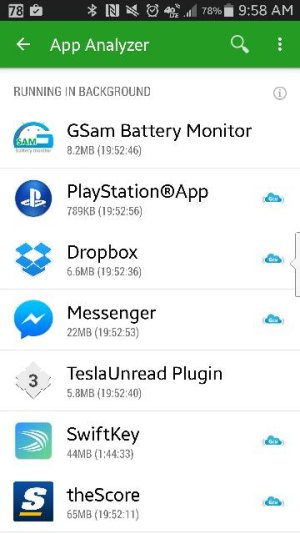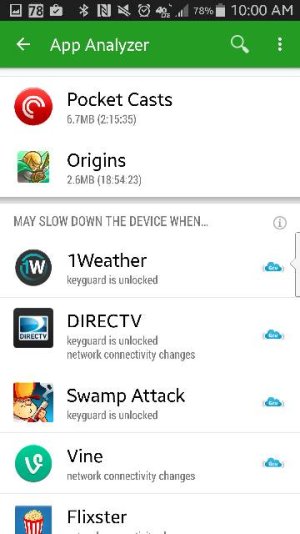godzillinois
Well-known member
- Aug 3, 2010
- 326
- 0
- 0
Seems normal to me. My guess is the live wallpaper is drawing from the system resources. Even then with a standby of 20 hours and 4 hours and some change of screen time that isn't bad. I rarely am on standby more than 12-14 hours and I get around 4.5 - 5 hours of screen time. I hate auto brightness so I keep mine about a third of the way up most of the time. Good battery imo
Thanks! I also just started using the active apps widget and closing everything. Not sure if that affects anything. By "system resources" do you mean the Android System? Because I'm noticing that that bar is on top lately when the Screen bar graph used to be the top one.
I'm also curious about seeing the posts of people with 6 hours of on screen time. Plus I read a review online where the reviewer claimed a day and a half of battery life with moderate use and 8 hours of on screen time
Last edited: