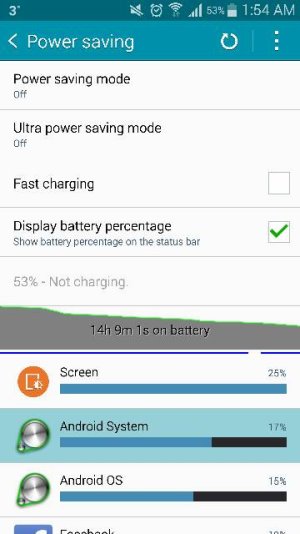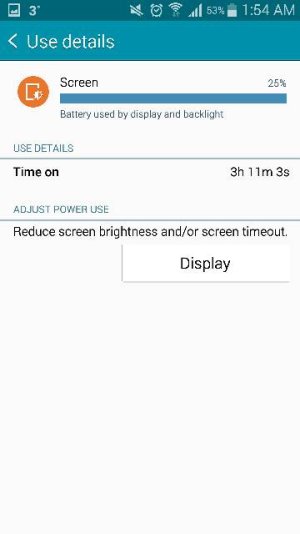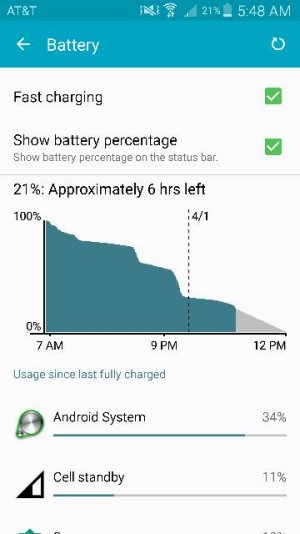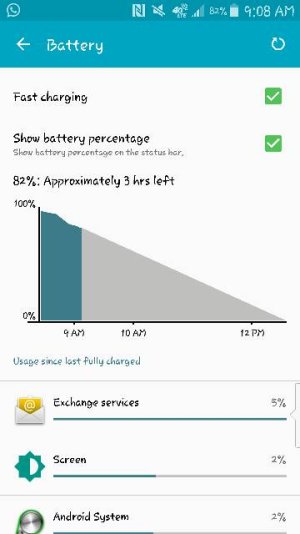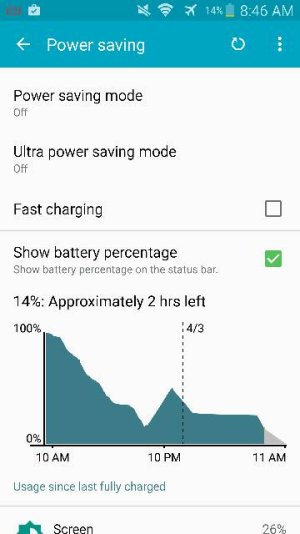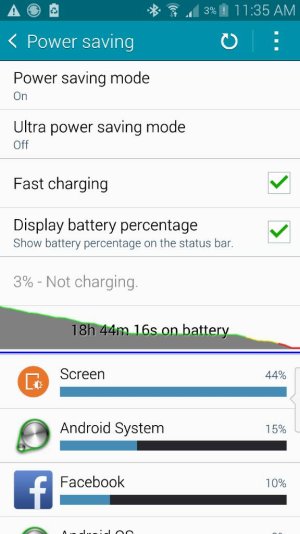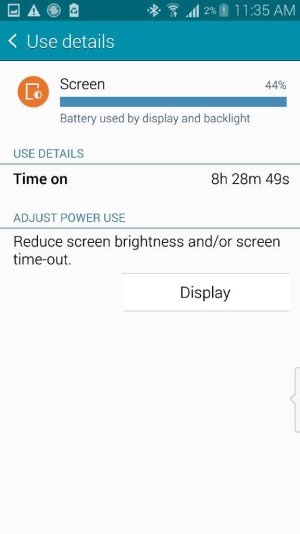Note 4 - Post your battery life screens and info
- Thread starter IrishFXDB
- Start date
You are using an out of date browser. It may not display this or other websites correctly.
You should upgrade or use an alternative browser.
You should upgrade or use an alternative browser.
kpdx
Well-known member
- Dec 14, 2014
- 96
- 0
- 0
Is this better or worse than you were getting before Lollipop? I feel like mines slightly worse after upgrading
The battery seems like the same to me. I would say I am a heavy user. I am constantly browsing forums, web searches, streaming music, and viewing images. It is my main source of entertainment.
I always have power saving enabled (not the ultra saving). My screen is on auto most of the time. I disabled the back lights (recent apps, back button) I did this because the lights hurt my eyes in the dark. I know where the buttons are. No need for my phone to hi beam me.
Posted via the Android Central App
Divya Kapoor
New member
- Mar 31, 2015
- 2
- 0
- 0
mountainbikermark
Well-known member
- Feb 28, 2015
- 608
- 0
- 0
The card doesn't use battery. Using the card reader inside the phone to access data on the card is what uses the battery.so is it really true that the micro sd card drains battery ?
i have a 8gb cheap sd card inside my phone but there is nothing on it..
mountainbikermark
Well-known member
- Feb 28, 2015
- 608
- 0
- 0
Power save as I have it set doesn't make any difference until the battery drops below 15% then auto kicks on Ultra Power Saving Mode.If I were to use power saving mode I'd get around that too, probably more actually. Do you have power saving mode on all the time? I don't see your screen in gray scale mode
I think most everyone (including myself) is assuming what you post is without any power saving modes or extended batteries unless specified.
Power Save as I have it set
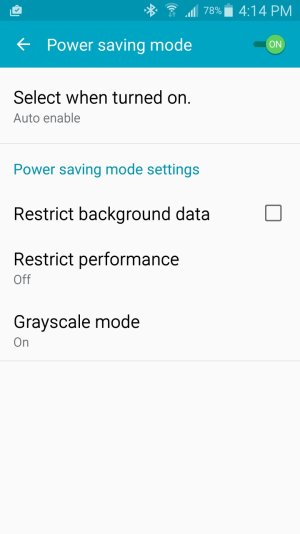
Ultra, which I have off.
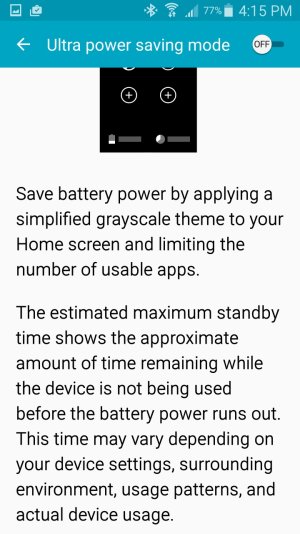
sweetypie31
Well-known member
- Dec 18, 2011
- 4,615
- 446
- 83
rahul.sharma
Well-known member
- Mar 27, 2013
- 55
- 0
- 0
justvalencia
Active member
- Apr 2, 2015
- 37
- 0
- 0
wow. how do you guys manage to get your screen to use just 14-16% of your battery? mine used 47-51%
godzillinois
Well-known member
- Aug 3, 2010
- 326
- 0
- 0
Guys, really need help here, first time android user. Somehow after update to Lollipop, exchange service is killing the battery.
See this, does it look normal to you?
Posted via the Android Central App
Looks like your Exchange Services is running too much, do a search for that on the boards. I think I remember seeing somewhere that the Exchange thing can drain battery
godzillinois
Well-known member
- Aug 3, 2010
- 326
- 0
- 0
So here's an interesting twist. Just got my spare OEM battery with charger case. My first use of my new battery gave me almost an hour and a half extra screen on time!
So here's my question for those getting 5 hours or more SOT: do you guys use fast charging? If so, how often do you use it/have it on?
So here's my question for those getting 5 hours or more SOT: do you guys use fast charging? If so, how often do you use it/have it on?
Attachments
So my day was somewhat calm only played clash of clans to collect reasorces other than that i surfed the fourms watched some videos downloaded some stuff and got around 8 hours of nonstop use while 4 being idle/sleep the graph shows that my charge lasted from 10am to 10 pm so umm yea dont worry about the rest i charged to 50 percent last night because i had to go out.
Posted via the Android Central App
Posted via the Android Central App
Attachments
justvalencia
Active member
- Apr 2, 2015
- 37
- 0
- 0
Dont use fast charging unless you need to i heard it damages your battery thus giving you bad battery life later on.
Posted via the Android Central App
I dont know, i always use fast charging and so far my battery life is ok (maybe). Anyway can someone comment on my battery life? i wanna know if its decent enough.
see attachment as i can't post link yet
as far i can remember
wifi is on all the time
auto brightness on
bluetooth is connected to wireless headset
power saving on
Attachments
godzillinois
Well-known member
- Aug 3, 2010
- 326
- 0
- 0
I dont know, i always use fast charging and so far my battery life is ok (maybe). Anyway can someone comment on my battery life? i wanna know if its decent enough.
see attachment as i can't post link yet
as far i can remember
wifi is on all the time
auto brightness on
bluetooth is connected to wireless headset
power saving on
That battery life is phenomenal if it's accurate! The readings only reset after you charge it to 90% or more. Also, partially charging it during will affect the readings too. How long have you had your phone?
justvalencia
Active member
- Apr 2, 2015
- 37
- 0
- 0
That battery life is phenomenal if it's accurate! The readings only reset after you charge it to 90% or more. Also, partially charging it during will affect the readings too. How long have you had your phone?
Yes i believe it is since i fully charged my phone in the morning then use it for the whole day till i reach 3% then took a screenshot. I think there is some area for improvement? since i've seen people who have screen that only use around 34% mine uses 46%
Alex Wetzel
Well-known member
- Jul 10, 2014
- 645
- 0
- 0
Re: Post your battery life screens and info
Nice!!
This is Day 1, first charge. From a full charge after I picked up the phone then over night until the morning. Tell me this isn't beautiful?!!! This is without our firmware update as well.
Heavy texting, re-downloading apps. With Wifi and GPS on, and email client running an IMAP and Gmail account on push. Along with Facebook notifications on, messenger on, and Tapatalk notifications on for multiple subscribed threads.
View attachment 141782
View attachment 141783
Nice!!
Alex Wetzel
Well-known member
- Jul 10, 2014
- 645
- 0
- 0
So here's an interesting twist. Just got my spare OEM battery with charger case. My first use of my new battery gave me almost an hour and a half extra screen on time!
So here's my question for those getting 5 hours or more SOT: do you guys use fast charging? If so, how often do you use it/have it on?
I use fast charging as well as power saving mode when my battery gets really low.
leerandall
Well-known member
- Nov 23, 2014
- 629
- 427
- 63
I updated my Verizon Note 4 yesterday afternoon to Lollipop. I did not do a factory reset, but I did do a clear of the cache partition immediately after the update. After TouchWiz crashed a couple of times on restarting the phone, things have smoothed out. Overall, it was a mostly uneventful and successful update for me. Since I did the update using the home wi-fi while on the charger, the batter was still at 100%, so shortly after completing the update, I pulled the charger to test battery life. What follows is a look at my battery life over roughly the last 22 hours and 45 minutes. During this time, I used the phone as I normally do, which includes some phone calls, some texting, a couple of games of euchre, checking the battery stats, setting up my location for the Smart Lock feature, and probably a few things I've forgotten I did. Oh, I also slept for a few hours too, which you can see on the History details screenshot where the screen is not on.
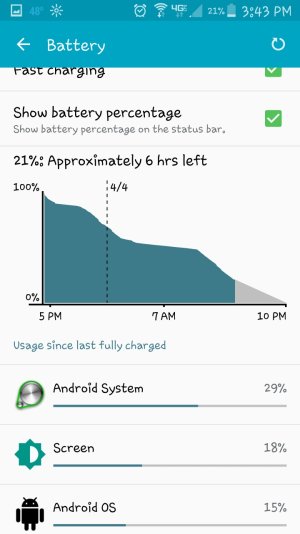
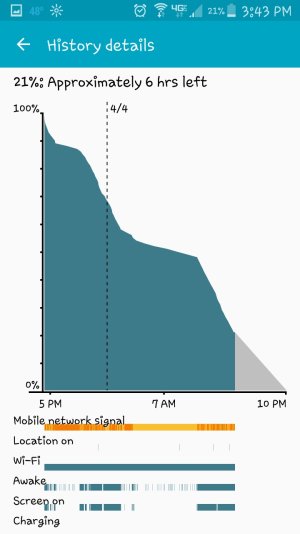
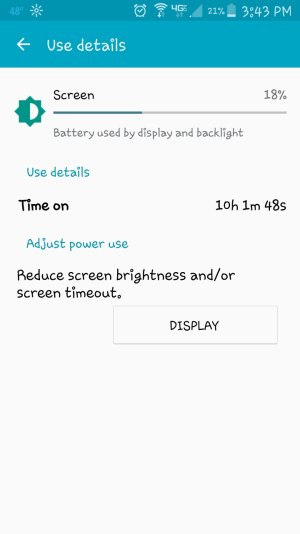
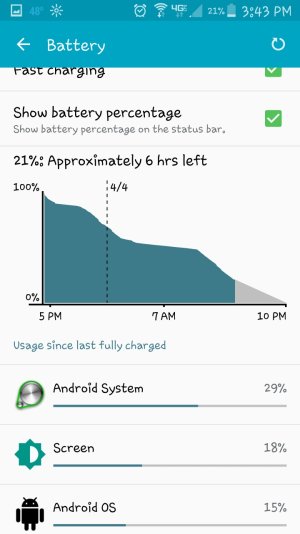
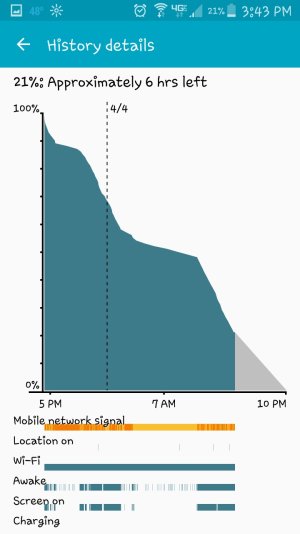
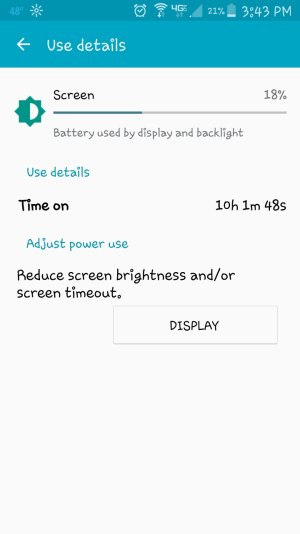
mak916
Well-known member
- May 17, 2010
- 691
- 193
- 43
I dont know, i always use fast charging and so far my battery life is ok (maybe). Anyway can someone comment on my battery life? i wanna know if its decent enough.
see attachment as i can't post link yet ??????
as far i can remember
wifi is on all the time
auto brightness on
bluetooth is connected to wireless headset
power saving on
Are you using stock battery?
mak916
Well-known member
- May 17, 2010
- 691
- 193
- 43
I dont know, i always use fast charging and so far my battery life is ok (maybe). Anyway can someone comment on my battery life? i wanna know if its decent enough.
see attachment as i can't post link yet
as far i can remember
wifi is on all the time
auto brightness on
bluetooth is connected to wireless headset
power saving on
Are you using stock battery?
Similar threads
- Replies
- 11
- Views
- 7K
- Replies
- 31
- Views
- 13K
- Replies
- 0
- Views
- 3K
- Replies
- 18
- Views
- 6K
Latest posts
-
-
-
Question searching for ways to do long distance call inexpensive
- Latest: androidloveryes
-
Trending Posts
-
Please release a new version of this keyboard: (Hacker's Keyboard)
- Started by ARSSE
- Replies: 3
-
Let's see your Pixel 10 and 10 Pro photos!
- Started by atliens
- Replies: 160
-
-
How Can I Delete Some Shared Photos and Keep the Rest?
- Started by Skeezix
- Replies: 2
-
Why won't AndroidCentral won't let me login with correct email and password?
- Started by azdenn
- Replies: 1
Forum statistics

Space.com is part of Future plc, an international media group and leading digital publisher. Visit our corporate site.
© Future Publishing Limited Quay House, The Ambury, Bath BA1 1UA. All rights reserved. England and Wales company registration number 2008885.