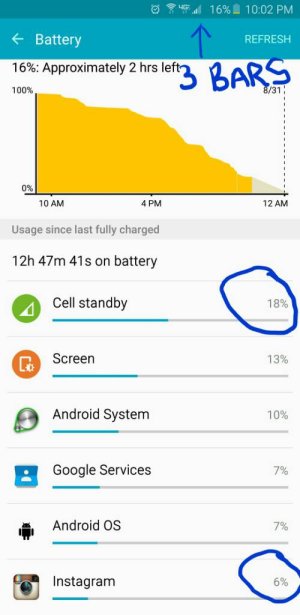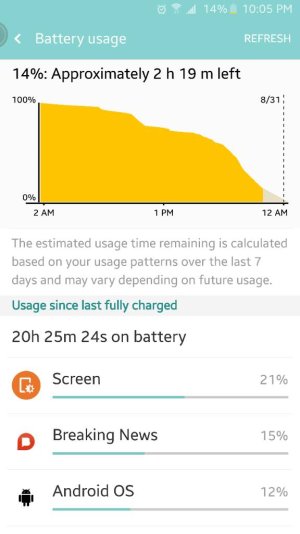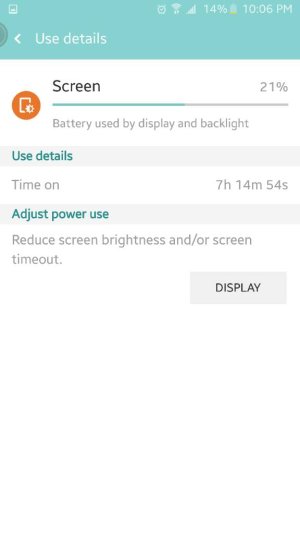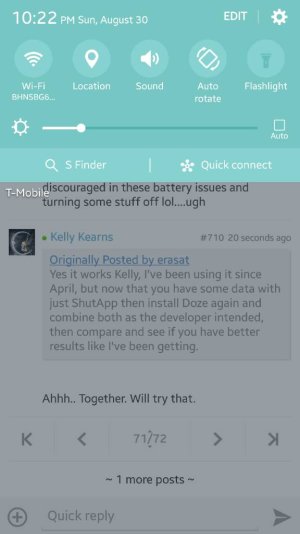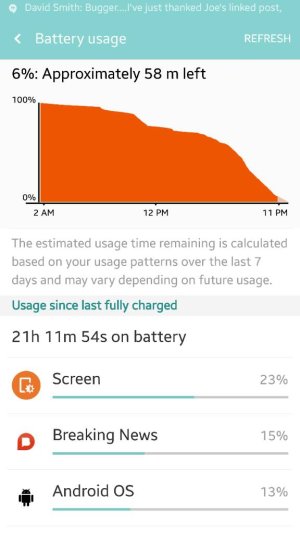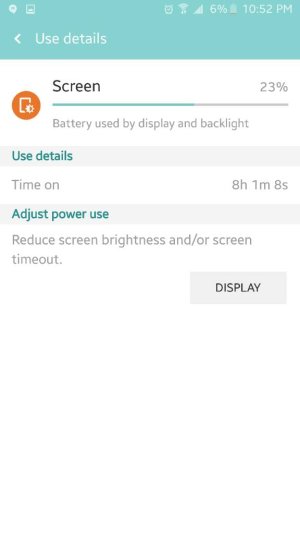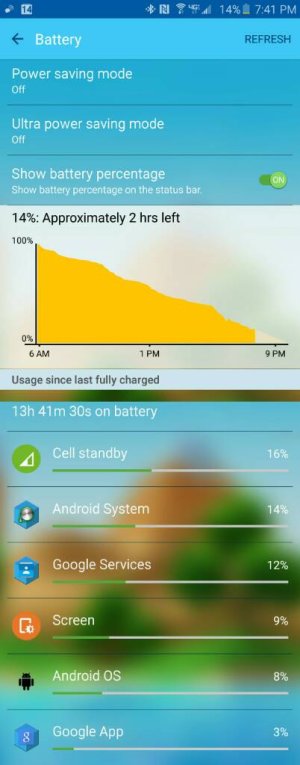bigjunior45
Well-known member
- Jan 2, 2012
- 88
- 0
- 0
Logged out of Instagram over an hour ago and it still went up from 5% to 6%
This phone is awesome but geez the Instagram and Cell Standby battery drain issues is beyond frustrating and quite embarrassing.
Stop this feature and that feature babying this damn phone to try and stop it from bleeding to death. Though I hated iTunes and got tired of Apple lacking in updated features, at least I didn't have to turn off location, wifi, Bluetooth, HD calling (VoLTE), etc to preserve battery life.
This phone is awesome but geez the Instagram and Cell Standby battery drain issues is beyond frustrating and quite embarrassing.
Stop this feature and that feature babying this damn phone to try and stop it from bleeding to death. Though I hated iTunes and got tired of Apple lacking in updated features, at least I didn't have to turn off location, wifi, Bluetooth, HD calling (VoLTE), etc to preserve battery life.