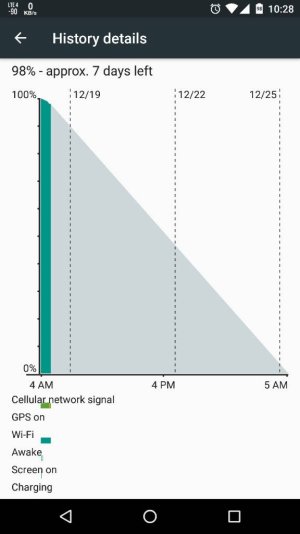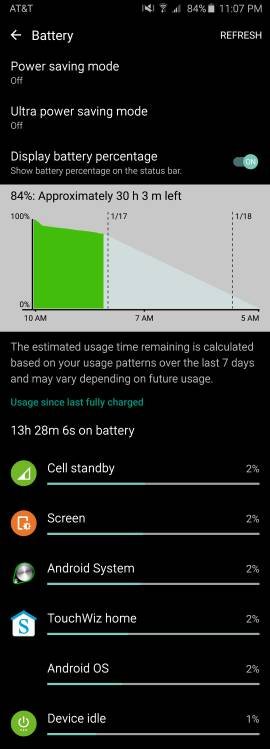I've had great battery life until yesterday. Normally I'd still have about 45-50% at the end of the day. That's taking it off the charger at 5:30 AM and on the charger around 7:00 PM each night. Yesterday I noticed early in the day that I was down to 50% at noon. Thinking that I probably didn't have sitting in the wireless charger correctly, I brushed it off. Later night I plugged the phone in and made sure it was at 100% this morning. Within 3 hours and minimal usage, my battery has dropped to 68%. Installed Gsam to see what's going on and Android system is using over 28% of my battery. I haven't changed anything settings wise or added any new apps recently.
Posted via the Android Central App
I'm interested how this one plays out.