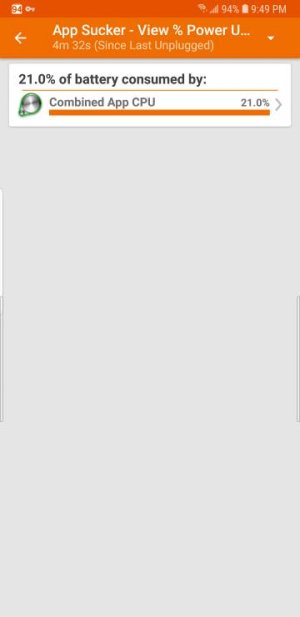mlbyanks11
Well-known member
- Dec 27, 2011
- 642
- 4
- 18
That's true , I've charge my phone from 5%to 100 most of the time and let it sit overnight charging on occasions never needed a battery early or had battery problems. My iPhone x is over a year old and do same thing and battery life is at 93%. The logic behind charging up 80% is that battery dont see a complete charge cycle and that's what is said to prolong battery life that if it dont see complete charge cycle it last longer from my understanding.
Sounds ridiculous but okay. Samsung battery isn't as good as advertised rogue app or not.