- Feb 6, 2017
- 97,406
- 13,443
- 113
You guys with the issue in settings >notifications>status bar is enabled ?
All those toggled like my screenshot?View attachment 317825
Looks like no one came forward yet.
Thank for posting a fix hopefully it worksJust had the same problem
Note 10+, just got android 10 and One UI 2.1
I went into Developer Options, near the bottom is "show some notifications as bubbles", I toggled it on and back off and my Icons reappeared!
Random, but I hope this helps someone :]
Just had the same problem
Note 10+, just got android 10 and One UI 2.1
I went into Developer Options, near the bottom is "show some notifications as bubbles", I toggled it on and back off and my Icons reappeared!
Random, but I hope this helps someone :]
Hi, welcome!Did u manage to solve ? I am having same issue
You can catch what gave the notification by going system settings >notifications > and see what was last app that gave a notification.So means this is an issue with many people , I am not alone ? Hope someone comes with the solution , or Samsung help us
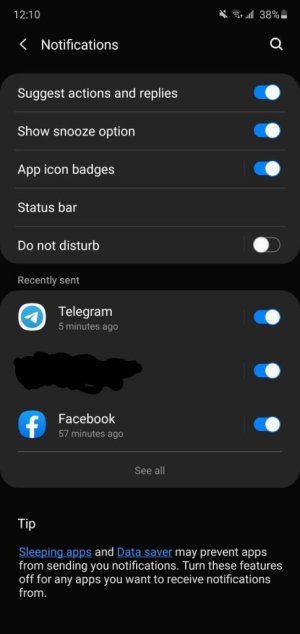
Down load Nice Catch see if you can catch anything thereIt just sounds a notification tone , when I go to see there is no app notification? I have checked that same too , can find out .like it sound now if I go i will get the ones much older because it shows u the time when was notified
So means this is an issue with many people , I am not alone ? Hope someone comes with the solution , or Samsung help us
Go to settings > display > full screen apps > click 3 dots for advanced settings > turn on hide camera cutout. This adds a black bar at the top, but fixes the notification issue
Select Start. Settings Personalization Taskbar, and then scroll down to the notification area. Choose Select which icons appear on the taskbar, and then turn on the Power toggle.

