wallstreet123456
Well-known member
- Mar 16, 2011
- 156
- 1
- 0
I only want notch notification for text messages too and see notification until I view the message, also keep my Lock/AOD/Home screen to stay the same as it is normally.
I'm pretty sure this will come - from someone, in the not too distant future. Obviously the capability is there, as well as the API's. Either Samsung will add it, or a third party. The way this developer is doing it might be a little clunky, but they have proven the concept. For instance, I use Light Manager for more granular control of my Note 9 LED. I could easily see them adding support for this. In fact, if it's not being done by the time the Note 10 comes around, I'll be sending them my requests!I only want notch notification for text messages too and see notification until I view the message, also keep my Lock/AOD/Home screen to stay the same as it is normally.
Here are shots of every one of my settings. I hope they help. Note that you have to click on "select enabled apps to set color and time" to select your messaging app and assign a color and flash time to it.could you post more screen shots of more settings you have?
all i want is ring light to light for missed txt messages and i having issues getting this app set up for this. or you tube step by step video?
thanks
jeff
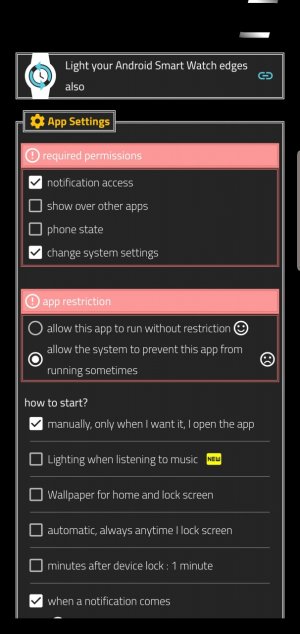
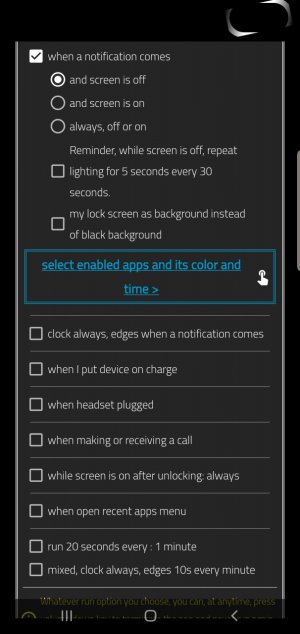
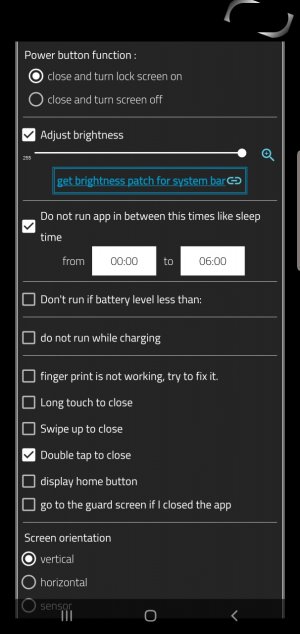
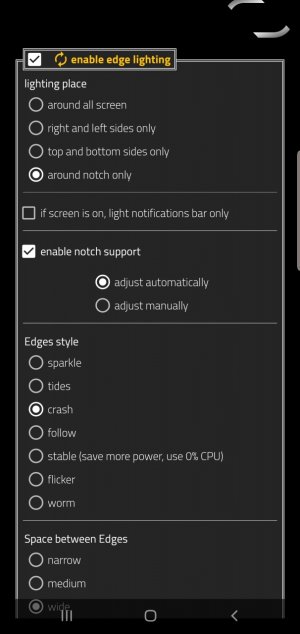
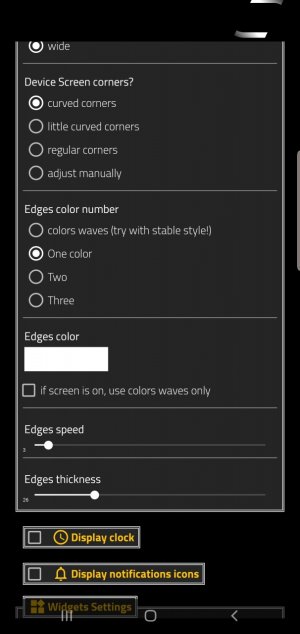
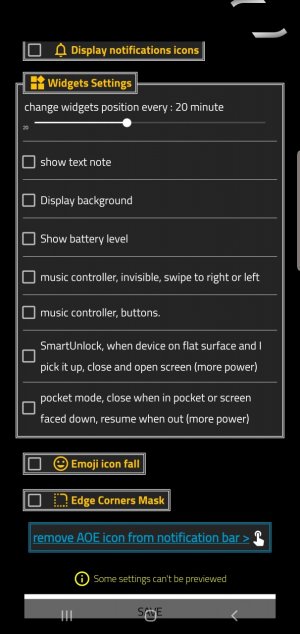
So, yeah, I just picked up the s10 and trying to get this app to work with gmail. It works fine for texts but it doesn't at all for gmail, for some reason. I'm not sure if everyone had to do this, but I DID have to choose "show system apps" to even see the gmail app. I'm not sure if that's because it came pre-installed?
Also, if I read correctly, there's no way to get it to work with missed calls? I selected "phone," also under system apps, and added it but yeah, nothing.
Fixed
Now if I can just figure out if this app rotates through colors when multiple apps have notifications.
Also, I saw someone mention that they couldn't get it to work with missed calls. If that's still the case, lmk, I've got mine working.
Could anyone put out a video on this?I have downloaded and paid for this app. I keep playing with it and run into a lot of confusing situations. The screenshots help, but a step by step explanation would be great.
It should turn off when in your pocket.Is AOD always on, especially when you have your phone in your pocket? I'd be worried about the battery life..
It should turn off when in your pocket.
There's a LED case available, too. Haven't seen it in action, but it looked like a starry pattern to me? Might be a 'suitable' alternative for those who can't seem to accept an on-screen indicator VS an LED.
I accept it, but only because I don't have a choice. Does the led case show it on the front or back of the case?

