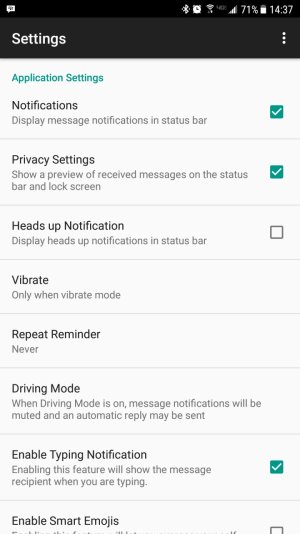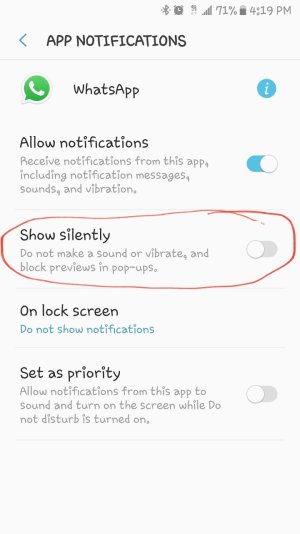A
AC Question
I updated my Note 5 to android 7.0 and now i cannot receive a message without it displaying it in the top heads up which is no good to me, there is no option to stop this? except for turning off everything so you get no sound or vibration. Before you could just select to hide preview messages.
I need this please.
I need this please.