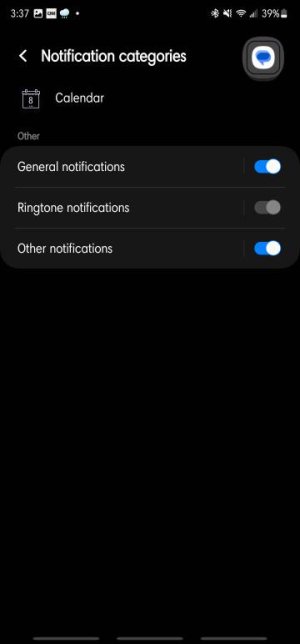Ok people, the FDR is done. I performed a custom restore from my Smart Switch backup (T5 Samsung SSD), omitting Settings.
Outside of the obvious pain in the rear for the whole process, it went smoothly. I'm about 85% complete in getting my phone back to where it needs to be.
However, the notification toggles on the native Calendar and Reminder apps are still greyed out. Perhaps "settings" from the Samsung Cloud sync carried over? Though that doesn't make any sense, since ALL of my settings were wiped with the FDR. I've had to make all the appropriate changes to sounds, vibrations, brightness, etc. At this point, I'm at a loss.
Back to the grind.
Sent from my SM-S908U1 using
AC Forums mobile app
lol.

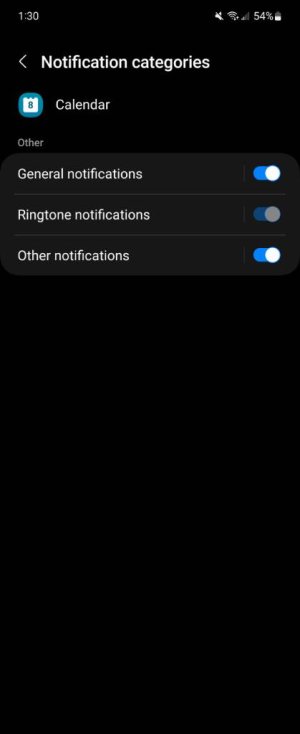
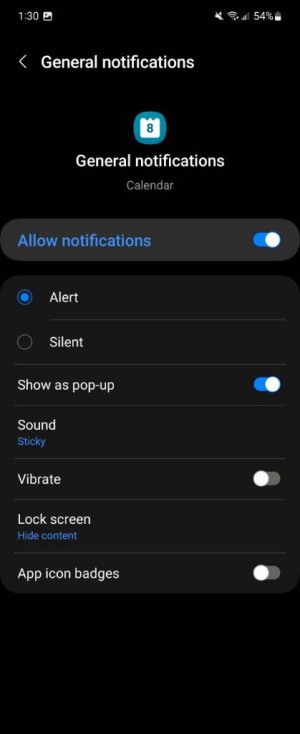
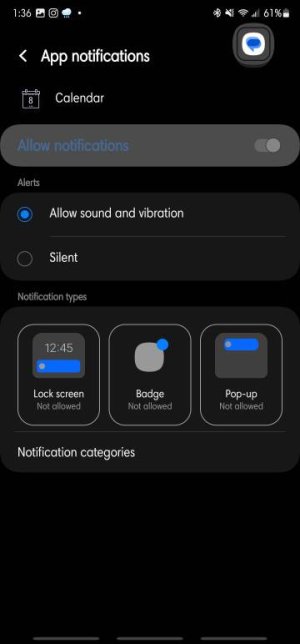
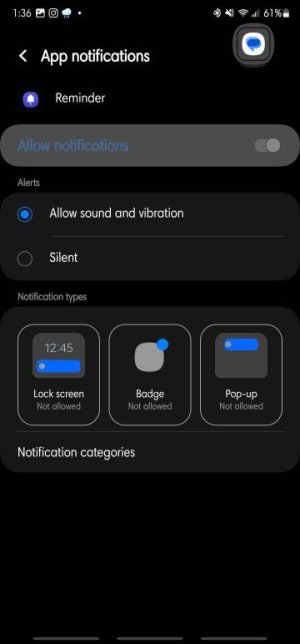
 .
. , I'm not crazy. (maybe I am,but not in this case)
, I'm not crazy. (maybe I am,but not in this case) .
.